- The Ultimate Guide to Finding the Best Robot Vacuum for Dog Hair - June 2, 2024
- How to Make Your Home Smart: A Comprehensive Guide - May 28, 2024
- How to Make Your Home a Smart Home: A Comprehensive Guide - May 26, 2024
Recognize the feeling that you’re capturing a great picture with your smartphone and instantly would like to print it? A portable photo printer is the solution for this!
A portable photo printer that is compatible with both iPhone and Android devices allows you to print photos instantly on demand. In this article, we’ll discuss the best photo printer for iPhone and Android.
Top Picks – Best Photo Printer for iPhone
My Picks for the Best Photo Printer for iPhone:
1. Fujifilm Instax Mini Link 2
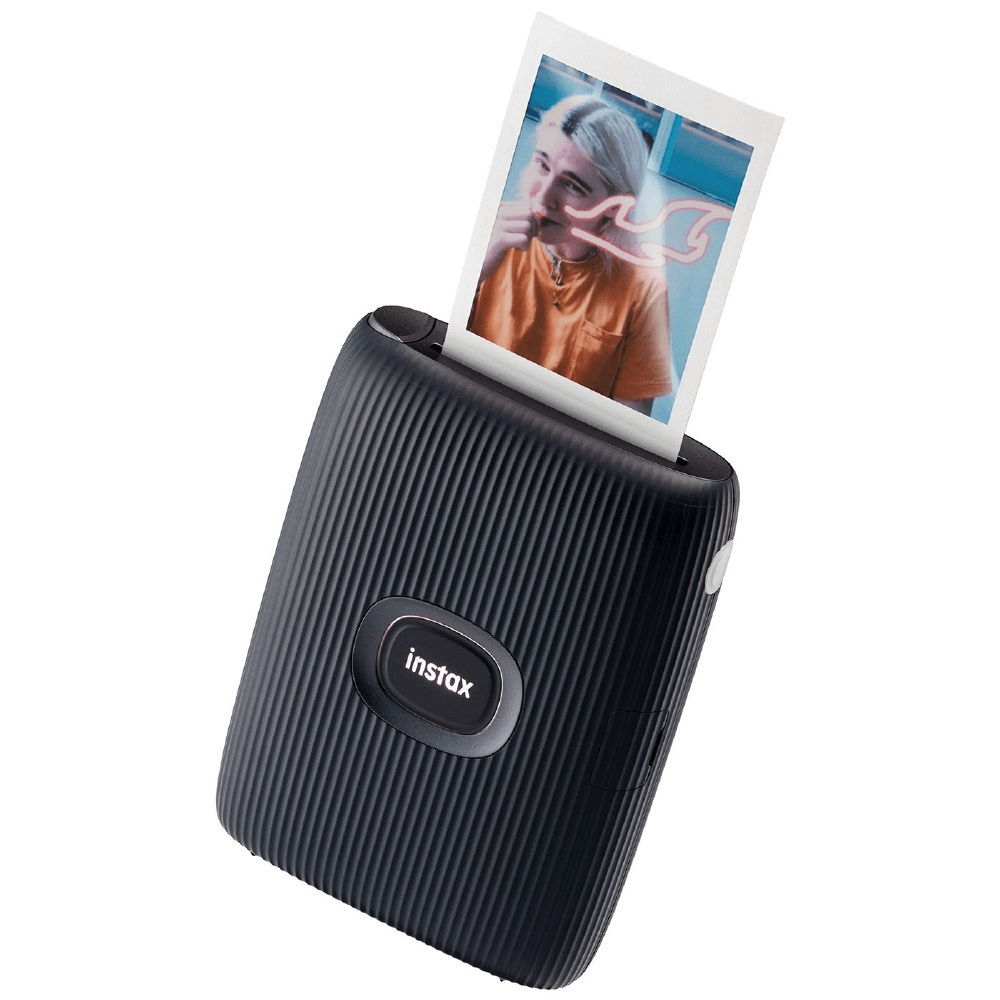
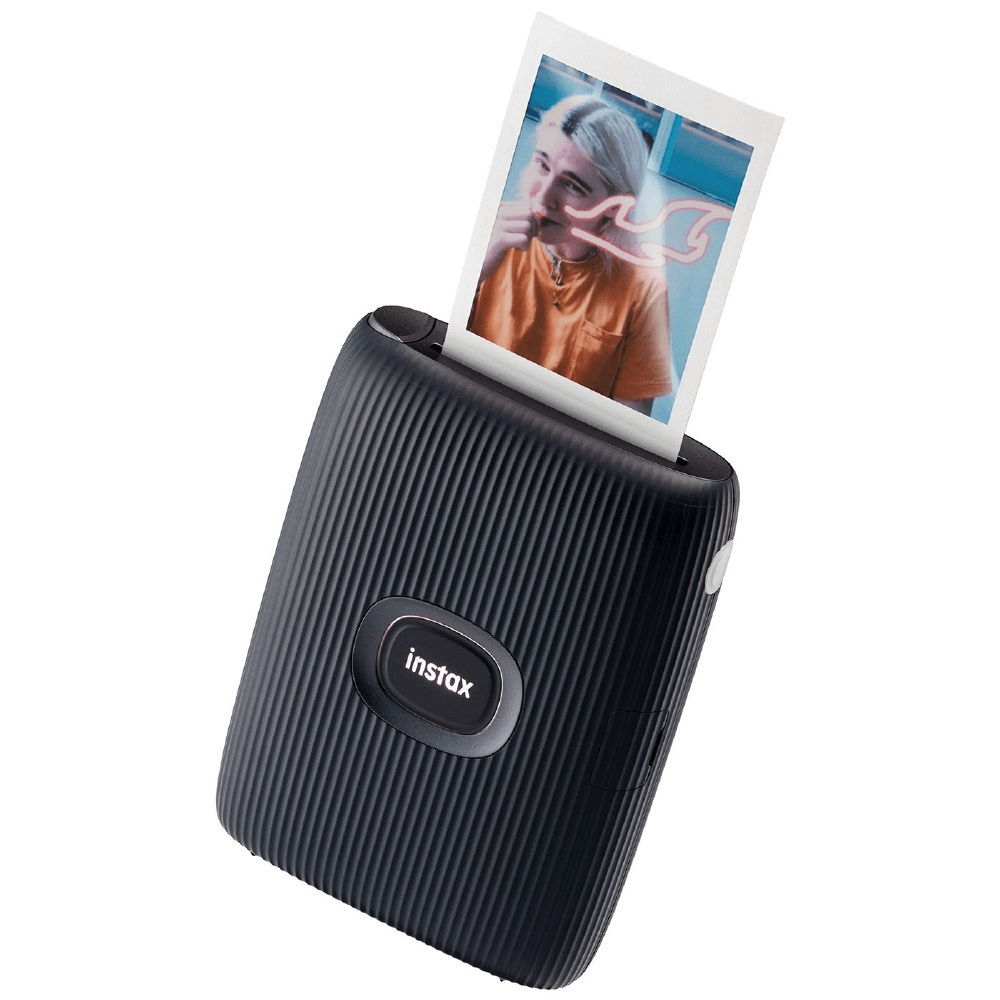
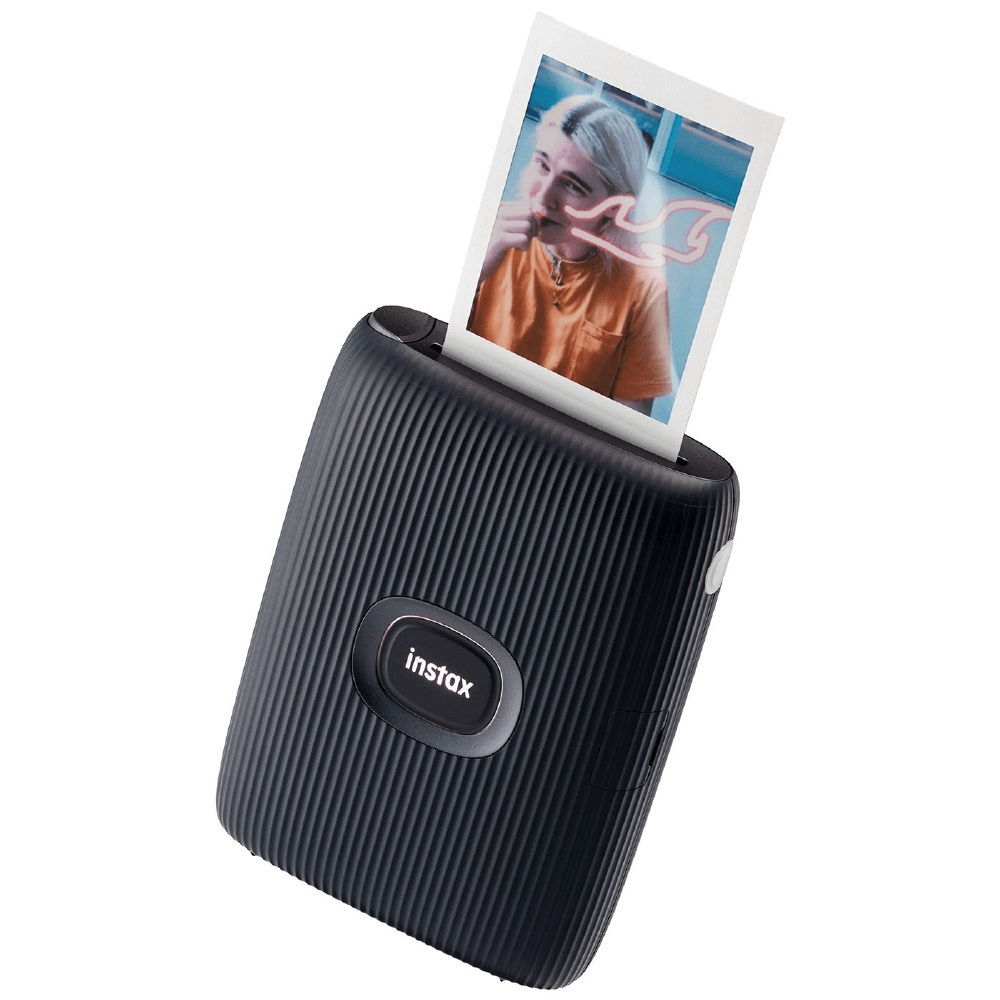
BEST OVERALL
Unleash your creativity with the Instax Mini Link 2 smartphone printer. Connect the device with Bluetooth to your smartphone and start printing! The App gives you access to other fun features such as adding drawings to your images before you print them and sharing your saved pictures on social media.
Key features
- Simple Print – Easily print multiple images from your smartphone. You can even print your favorite still from a video!
- Instax Camera – Use the built-in motion control feature on the Mini Link 2 to take photos on your smartphone remotely.
- InstaxAir – Add drawings to images with your finger in the App.
- Share on Social Media – Share images you’ve taken from the Instax Mini Link 2 App on social media.
- Frame Print – Choose fun frame designs to add to your photo.
- Sketch, edit & print – Import and add your sketches or text to your photo, then print!
- Collage Print – Give your prints a more stylish look and combine all your favorite photos!
- Enhanced Quality Photos – Choose from ‘Instax-Rich Mode’ (richer colors) or ‘Instax-Natural Mode’ (natural colors of the photo).
- Print images with a digital camera – The FUJIFILM X-S10 can send photos directly to the Instax Mini Link 2.
- Instax Mini Link 2 App – Updates periodically new frames to the app.
- It comes in three colors – Clay White, Soft Pink, and Space Blue.
This is OVERALL the best photo printer for iPhone, because it has the most extensive and additional features.
2. Polaroid Hi-Print Pocket Photo Printer


BEST FOR BEGINNERS
This Pocket Photo Printer of Polaroid is a compact device you can bring easily. Take pictures with your mobile, print them, and stick them wherever you like. As the name says, the printer is pocket-sized and portable! Turn your best moments into high-quality, fade-proof prints with the Polaroid Hi-Print 2×3” Pocket Photo Printer.
Key Features
- Bluetooth pocket printer.
- Print digital photos.
- Prints with sticky back – stick them wherever you like.
- Warranty coverage.
- Rechargeable battery including USB charging cable.
- Works with Polaroid Hi-Print 2×3 Paper Cartridge.
- Compatibility – with iPhone 6s or newer and Android 7 or newer.
This is the best photo printer for iPhone for BEGINNERS because the Polaroid Hi-Print 2×3 Pocket Photo Printer just offers simple instant and on-demand printing. No supporting apps to customize your photos and only printing your original photos.
3. Kodak Step Slim



BEST AFFORDABLE PHOTO PRINTER
The Kodak Step Slim is a super thin, palm-sized photo printer. Easily print stunning, eye-catching images with the Kodak Step Slim photo printer. Take pictures of beautiful moments and then print them on waterproof tear-resistant paper.
Key features
- Sleek and slim design – Produce stunning, colorful images with a slim, portable printer. The stylish, glossy design will undoubtedly be an amazing resource for scrapbookers, influencers, and photographers.
- Take photos on the GO – With a portable, lightweight printer that fits in your pocket, you can travel to all your favorite locations and print in less than a minute. You can print images easily and anywhere you go without having to worry about cumbersome equipment, messy wiring, or computer connections.
- Kodak Step Slim App – Link this printer to the Kodak Step Prints app on your phone, then use the free editing software to add frames, stickers, and a ton of other personalized effects to make your images stand out.
- Inkless printing – Create stunning, vibrant 2×3 images on Zink inkless paper and delight in producing high-quality, dry-to-the-touch prints without the need for toners or ink.
- Stick and share – Share your editable images with friends and family on social media, or print off your favorite pictures and use the adhesive backing to attach them to your walls, locker, laptop, and other surfaces.
This is the best AFFORDABLE photo printer for iPhone, since this device has the lowest price of all the photo printers discussed in this article.
4. HP Sprocket Portable


With this Sprocket printer, you can capture the moment and turn it into a lasting memory straight from your smartphone. It connects to your phone or tablet quickly, allowing you to print your favorite memories on the go. You can customize the LED light color that illuminates when you print, as well as the name of your Sprocket, to make it uniquely yours.
Key features
- Print photos on demand – The HP Sprocket 2nd Edition Printer, compatible with iOS 10-Plus and Android 5-Plus, Bluetooth 5.2, prints 2″ x 3″ photos from your smartphone or social media.
- Zink Zero Ink Technology – Embedded colors for incredible resistance to water, smudges, and tears; glossy, sticky-back photo paper that eliminates the need for costly toner or ribbon replacements.
- Customize in the free HP App – Use the Free HP App’s cool editing tools to personalize your photos. Add stickers, emojis, borders, and share albums.
- Connect with multiple devices – Set up sprocket at parties and print photos instantly with friends at the same time. The personalized LED light lets you know who is printing.
- Slim and portable design – Wireless pocket-sized rechargeable printer is compact enough to carry in your backpack, purse, or pocket.
Best Photo Printer for iPhone FAQ
What’s the best way to print photos from iPhone?
The best way to print photos from an iPhone instantly and on-demand is via a portable photo printer. These printers have a compact design and easily fit in your bag, suitcase, or pocket. Take photos with your iPhone, connect via Bluetooth with your portable photo printer, and print the photo you just took.
Can you print pictures from iPhone to printer?
Yes, you can print pictures from your iPhone and send them to a portable photo printer. Connect your iPhone with your portable photo printer and instantly print the photo you like.
Can I connect my iPhone directly to a printer?
Yes, you can connect your iPhone directly to a portable photo printer. This is possible via a Bluetooth connection. Connect, print, and enjoy your captured moments on camera!
Read the blog if you’re interested in more!
