- The Ultimate Guide to Finding the Best Robot Vacuum for Dog Hair - June 2, 2024
- How to Make Your Home Smart: A Comprehensive Guide - May 28, 2024
- How to Make Your Home a Smart Home: A Comprehensive Guide - May 26, 2024
What is Novel AI?
If you’re a story writer, it might happen at some point that you don’t have inspiration for your exciting novel. These days in the world of artificial intelligence, AI story generators such as Novel AI exist to support you when you don’t know what to write about. In this Novel AI review, we’ll find out how you can use this tool as a story writer.
The algorithm of Novel AI enables you to create human-like writing and produce quality literature. Novel AI uses its own AI models that have been trained in real literature. The AI adapts and reacts to your input while maintaining your perspective and style.
In this Novel AI review, I want to generate a story about a boy, Jack, who grew up in the metropolis of New York City. He gets the wrong friends and he draws himself into the dangerous world of organized crime.
This is the thread of the story and I don’t have any more inspiration, let’s see how Novel AI can help me to finish my story.


Novel AI
As a writer, you can use Novel AI as a supporting tool. Write your own story and let the AI complement your novel. Or come up with scene describing prompts, and Novel AI writes it down for you.
Contents
- Key features
- My experience
- Pricing
- What I like about Novel AI
- What I don’t like about Novel AI
- Summary of Novel AI review
Key features
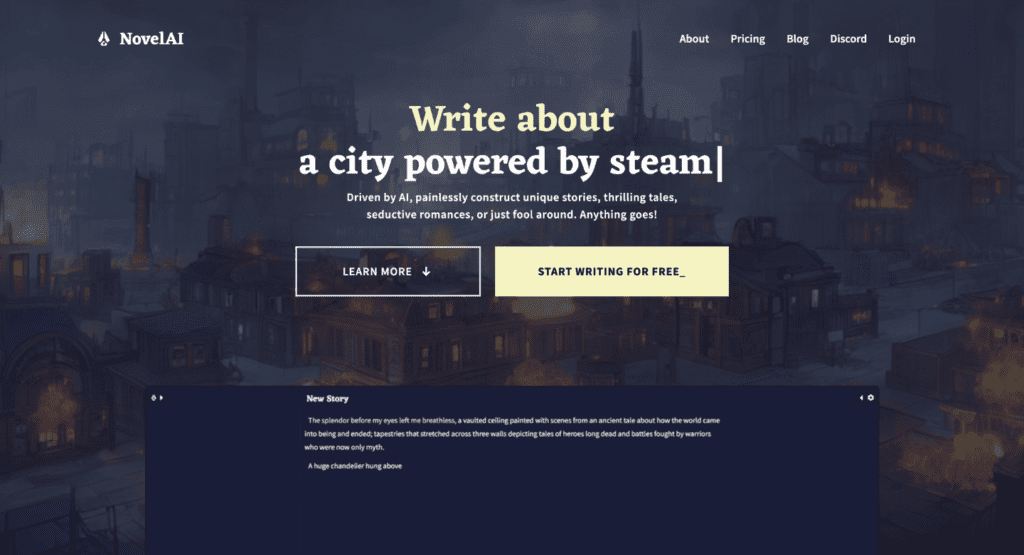
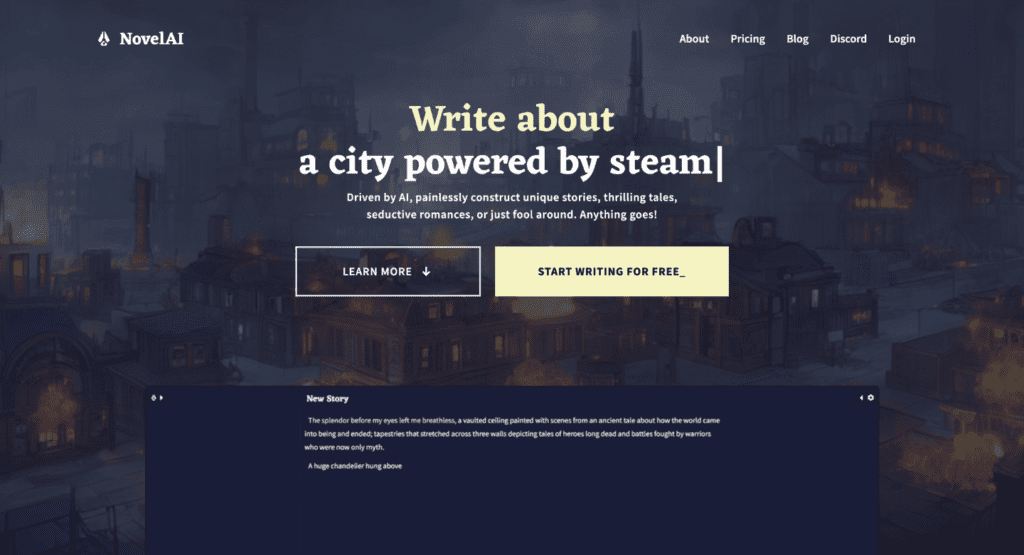
- Multiple AI models
- Kayra: Newest model, trained from scratch
- Clio: Powerful, fast, and custom trained
- Multiple AI modules: Choose your tone of voice
- Text adventure
- Instruct
- Prose augmenter
- AI story generator
- Storyteller
- Text adventure
- AI image generator: Only available in the paid plan
- Secure your writing: Every story is encrypted with XSalsa20
- Customize: Tweak the output how you like it
My experience
When you start a new project in Novel AI, you have the option to choose between ‘Storyteller’ and ‘Text Adventure’ mode.
In Storyteller mode, you can write down your story as you would normally do. When you get stuck at some point, you can click the ‘Send button’ at the bottom. Now Novel AI will generate new sentences for you to complete your story.
In the Text adventure mode, you can type prompts to complete your story. For example, you can type ‘Write a scene where Jack has to flee from gangsters’. The AI story generator of Novel AI will do the work for you and write down the scene.
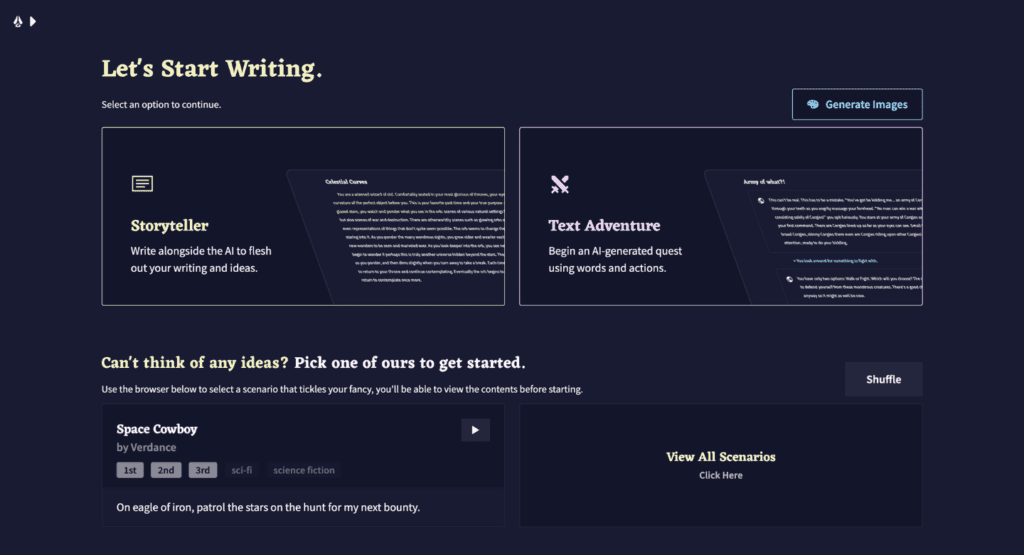
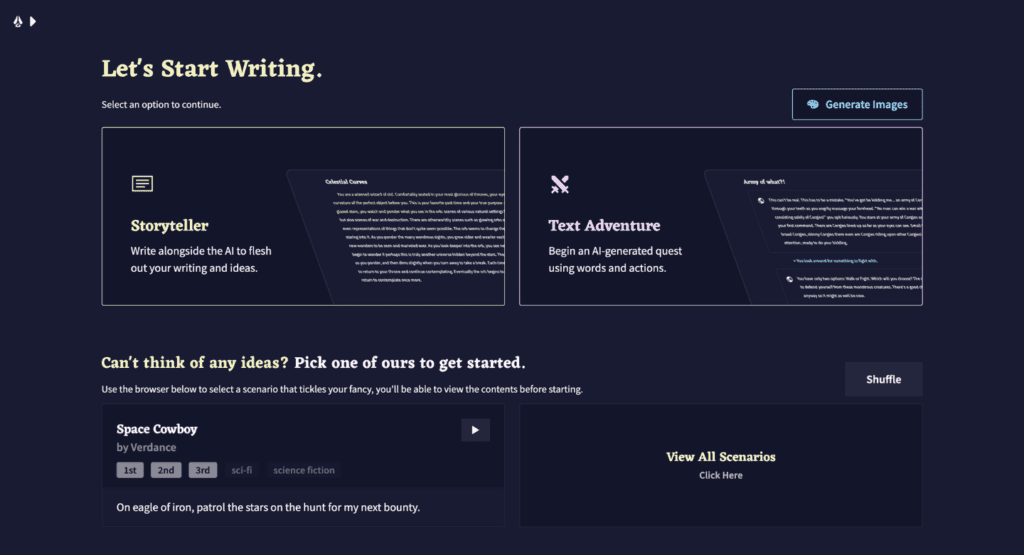
AI Storyteller mode
I started with this paragraph for my story about Jack: “Jack was born in the suburbs of New York. He grew up in a poor family and neighborhood. As a young child, he soon came into contact with crime in his neighborhood. One day he went to get a drink at a supermarket and at that moment a robber came in demanding loose cash. Fortunately, no one was hurt, but Jack soon knew there were dangerous people around.”
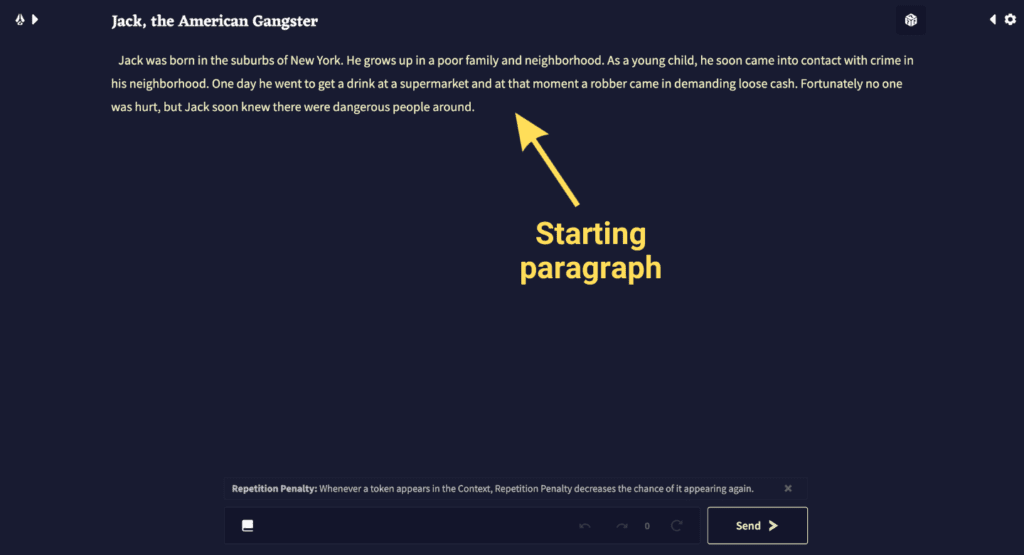
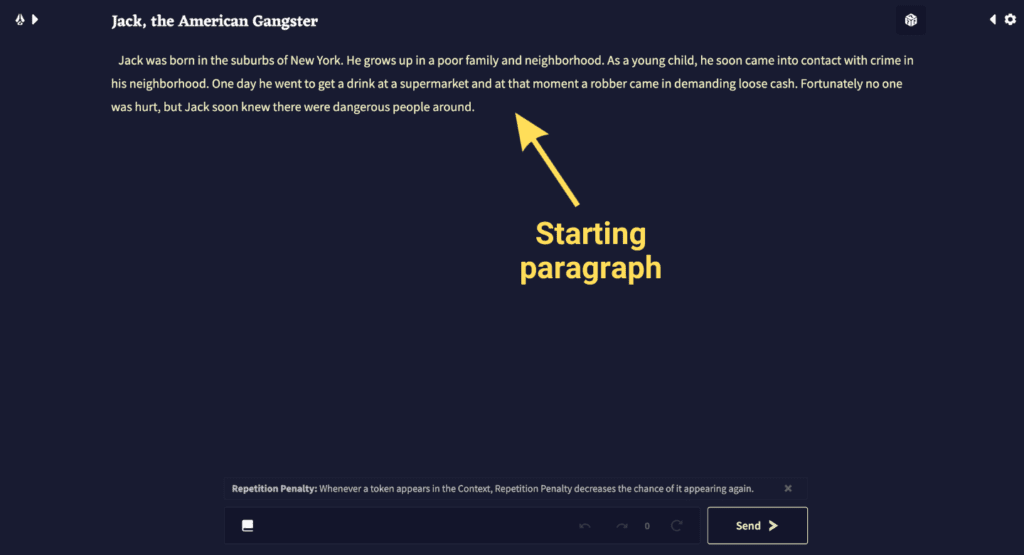
Then, I hit ‘Send’ to let Novel AI generate a few new sentences. This was the AI-generated output:
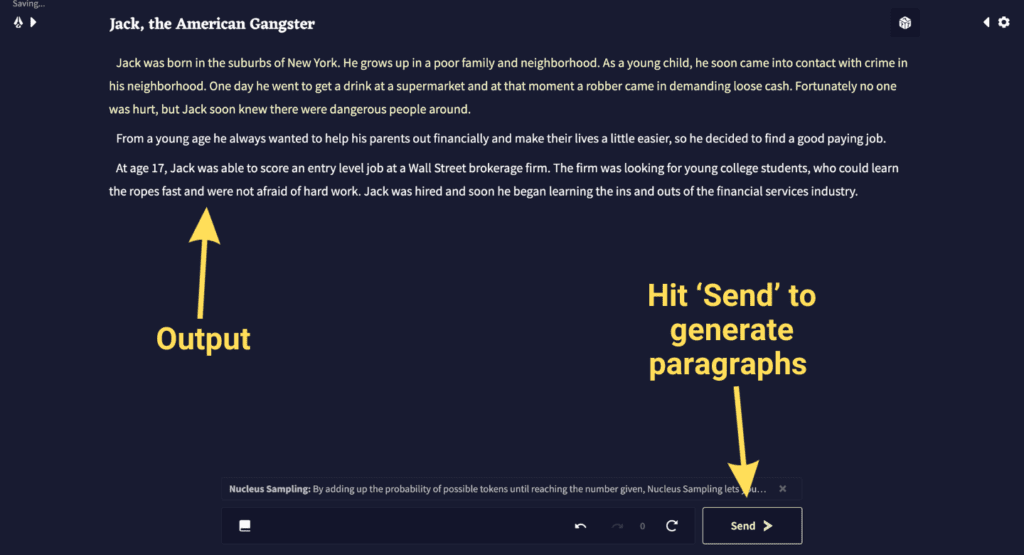
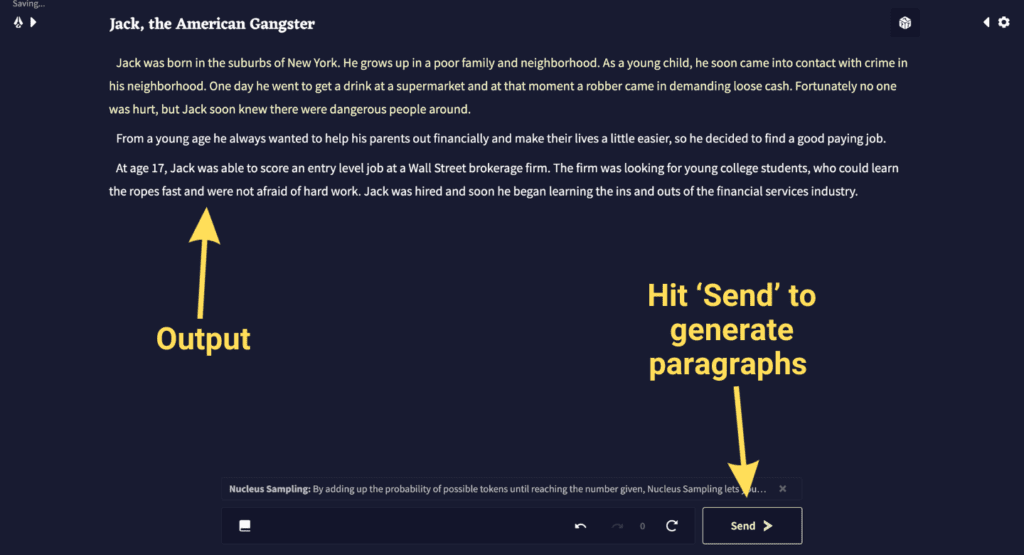
I repeated the process by writing a few lines myself and then made use of the AI story generator. In the following images you’ll see how Novel AI and I created the story about Jack.
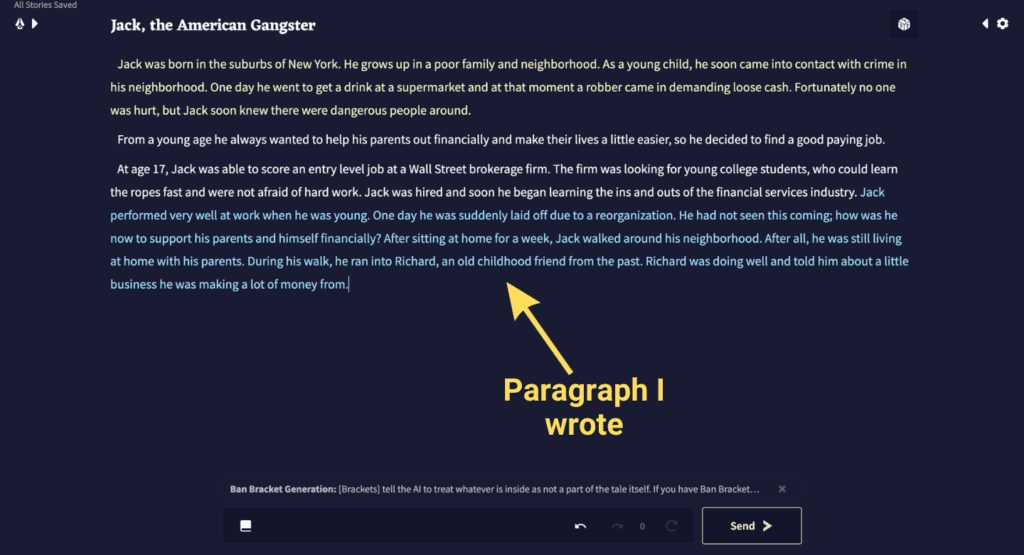
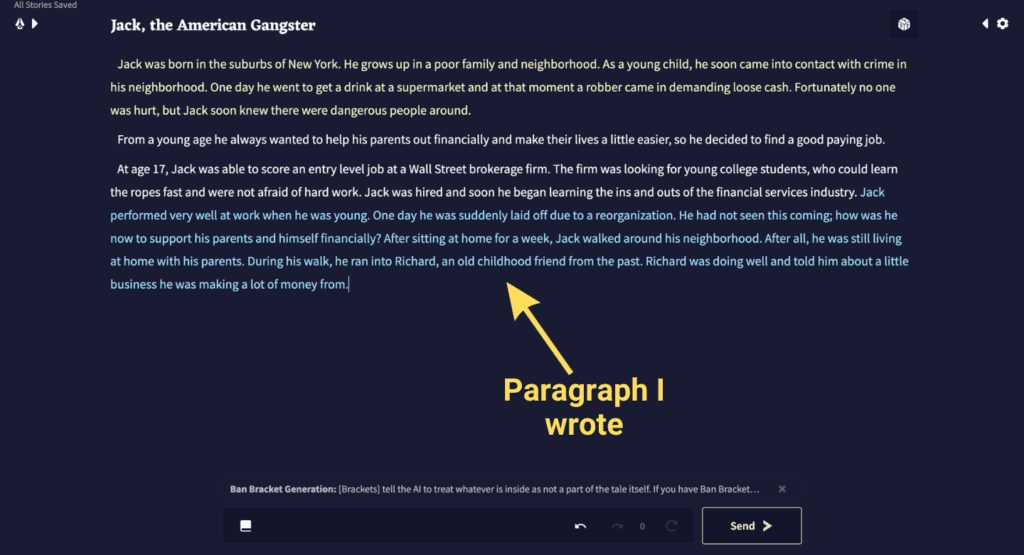
The sentences in white were generated by Novel AI in the image above. The blue sentences are additions I made. I tried to write a paragraph that went in the direction of criminal atmospheres and hoped Novel AI would write further on this.
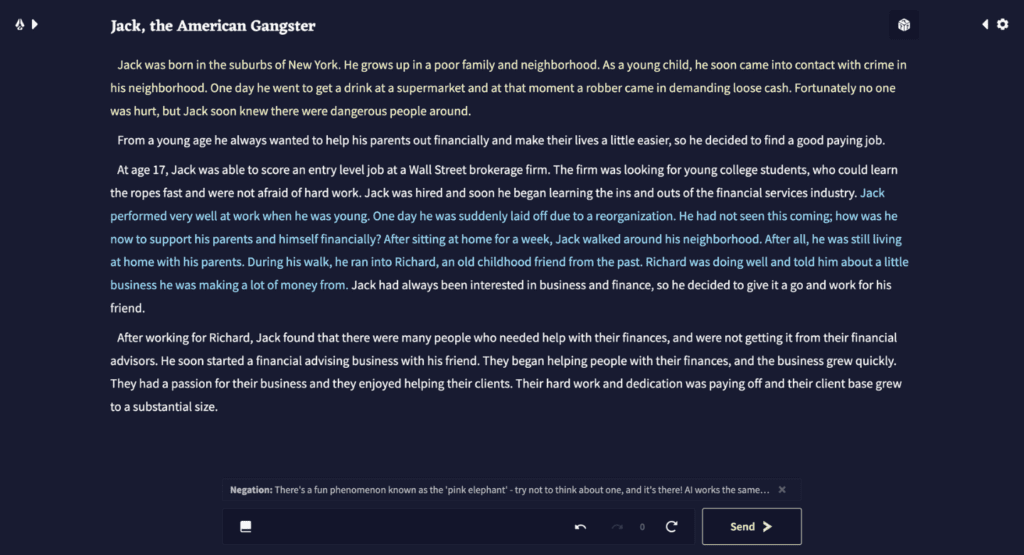
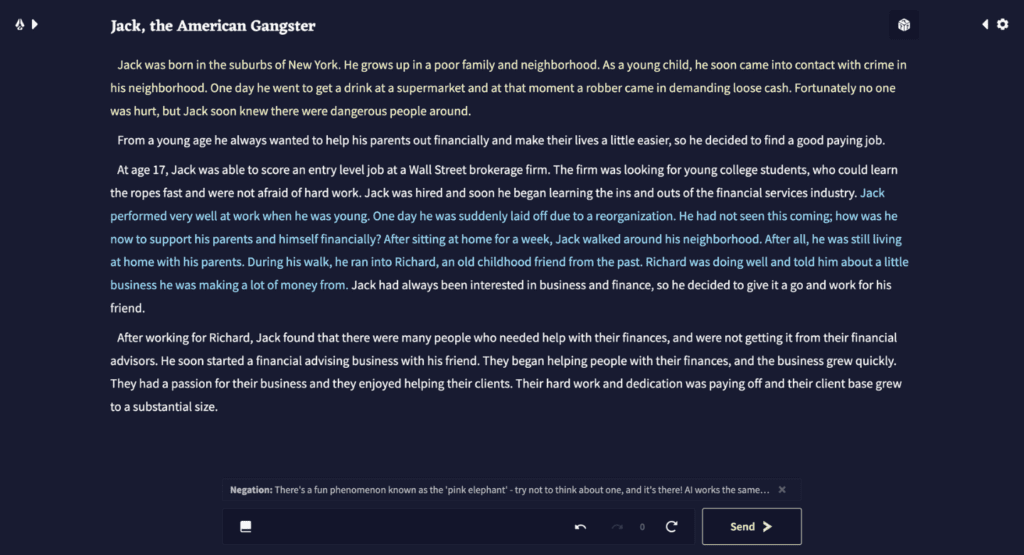
As seen above, that did not work out. Novel AI decided that Jack would start a financial advising business with Richard. Good plot twist!
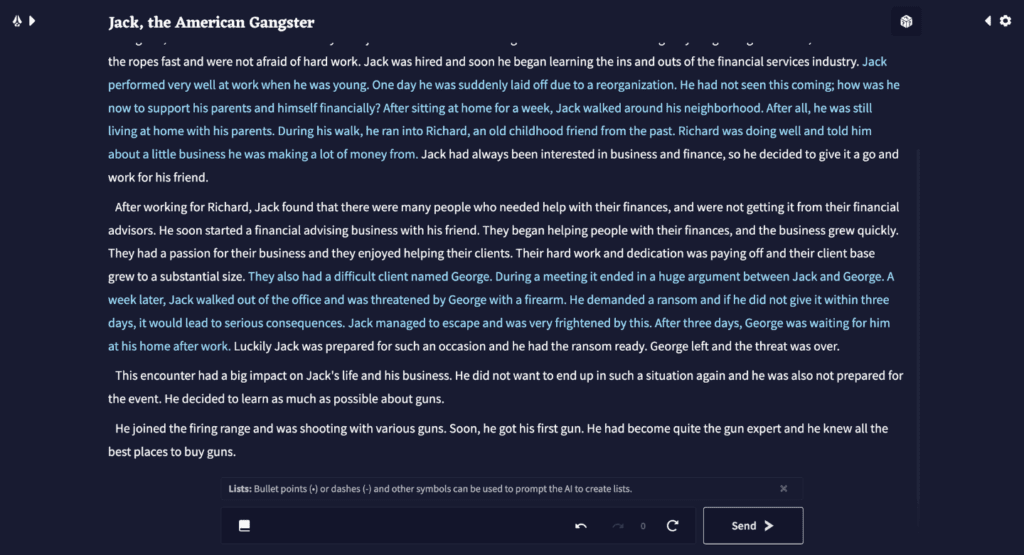
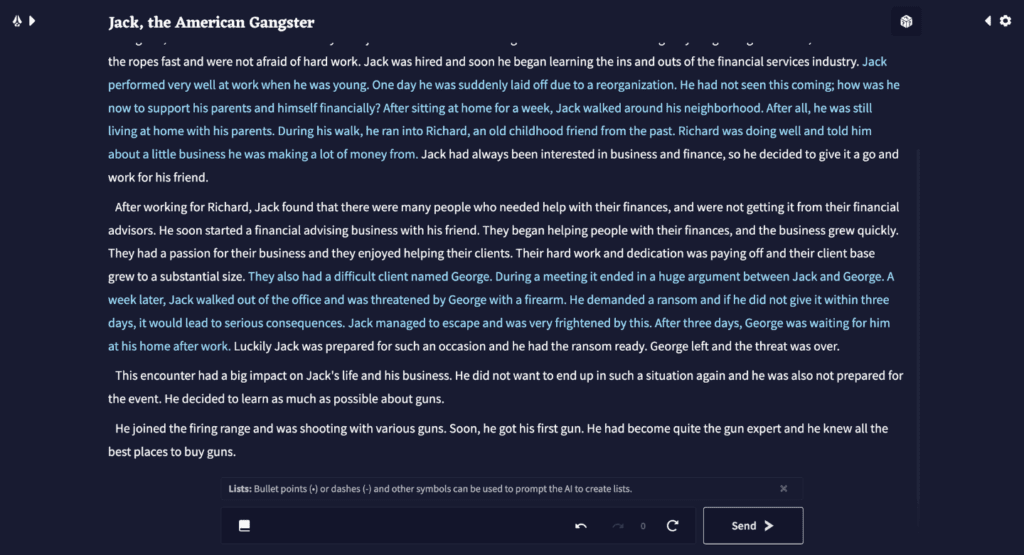
Again, I tried to write a paragraph with a little more action. Novel AI picked it up well and Jack started learning how to shoot a gun.
Pretty good story created in 10 minutes!
AI Text Adventure mode
The Text Adventure feature works a bit differently than the Storyteller. Here, you need to describe the scenes that you would like to generate.
I used the same paragraph described above as the starting point of my story.
Then, I started with the prompt: “Describe a scene where Jack is approached by a drug dealer. Jack does not want to buy anything from the drug dealer. Instead, Jack asks how he can help him sell.”


The second prompt I used was: “Describe a scene where the customer does not want to pay for the drugs. The customer draws a firearm and Jack and Mike duck behind the furniture. Then the customer flees with the drugs without paying.”
The last prompt I used was: “Describe a scene where Jack and Mike get in the car and give chase to the customer. They drive so fast through the streets that the police also come after them.”
This was the end result of my Text adventure story:
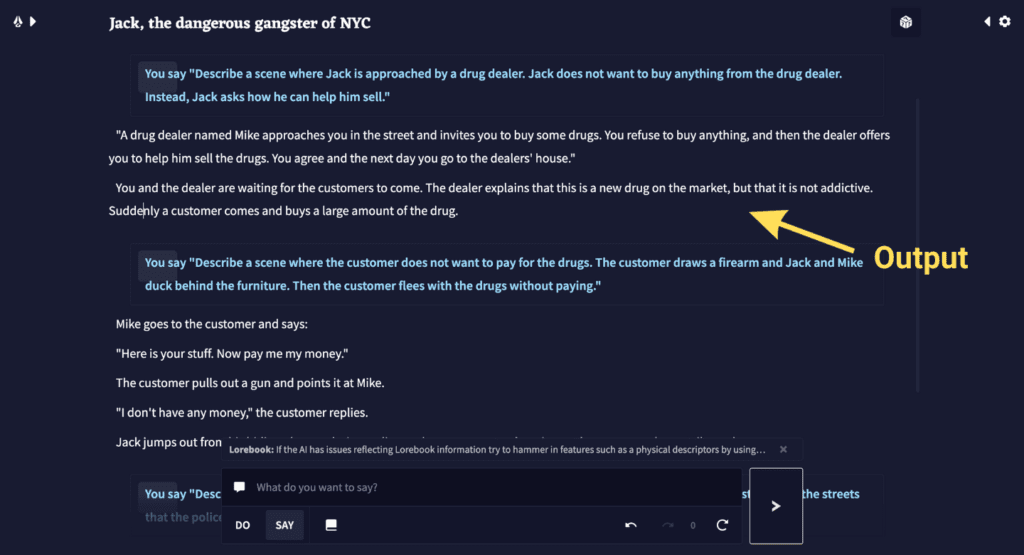
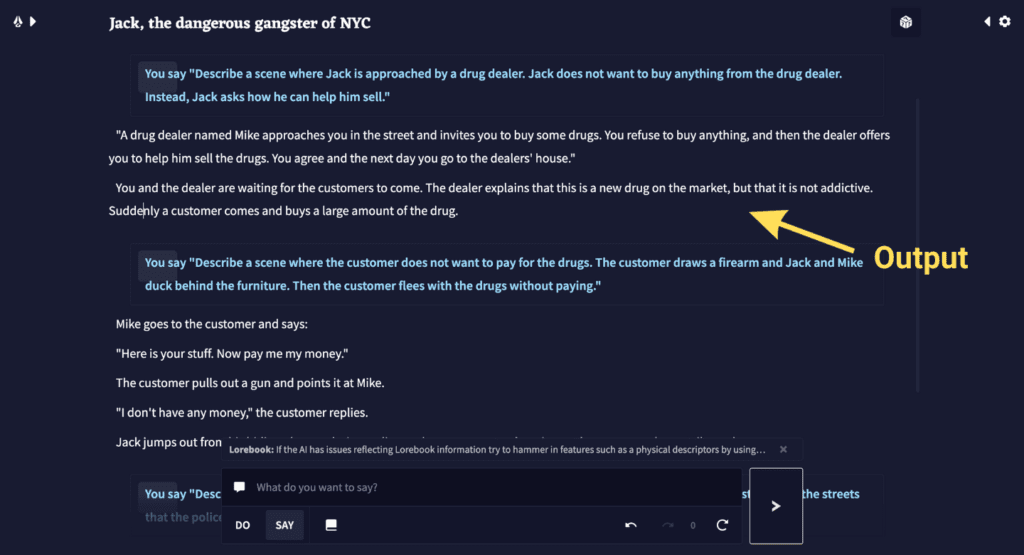
I had another direction for my story in mind, but that’s the fun of using an AI story generator. You don’t know what Novel AI comes up with, which is also a good thing and can lead to new inspiration for your story!
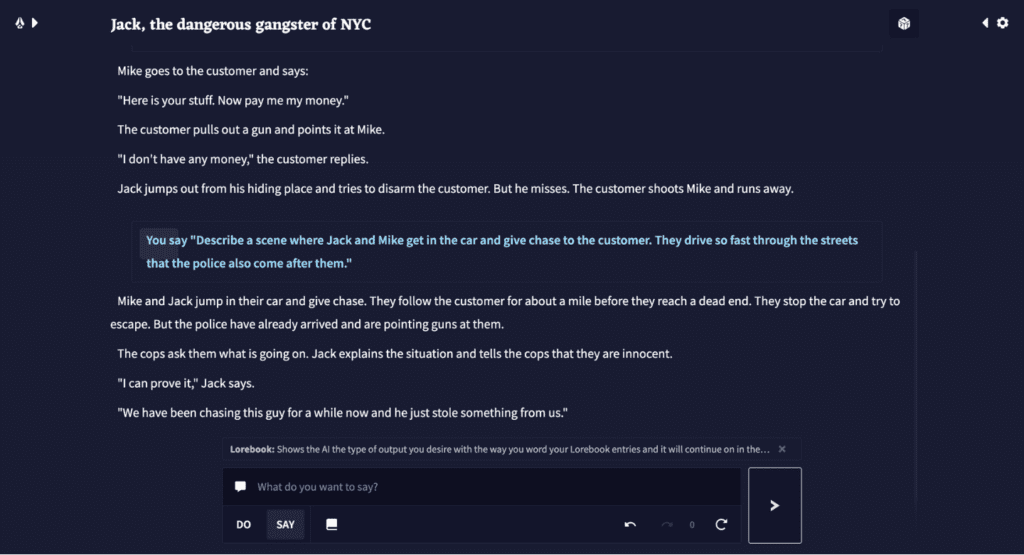
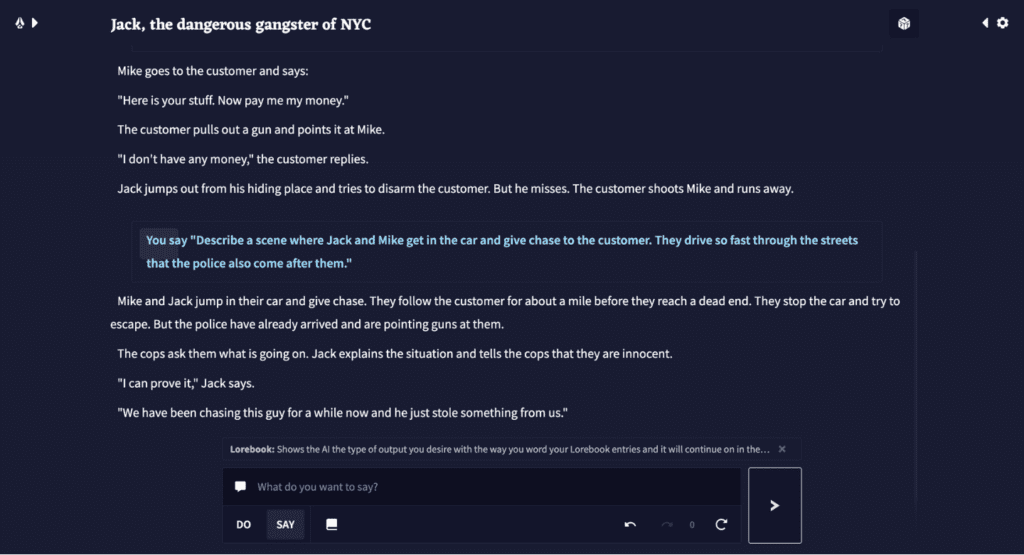
Pricing
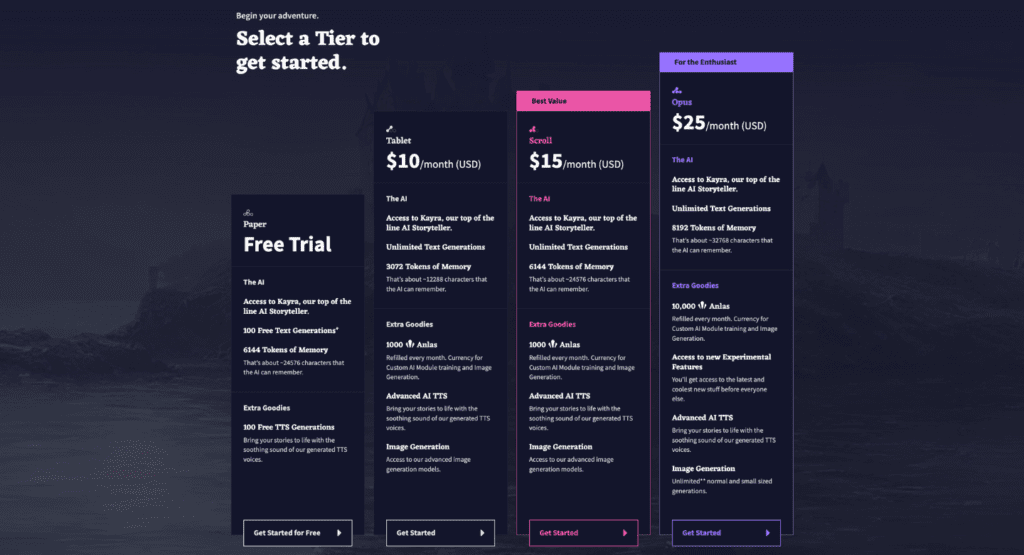
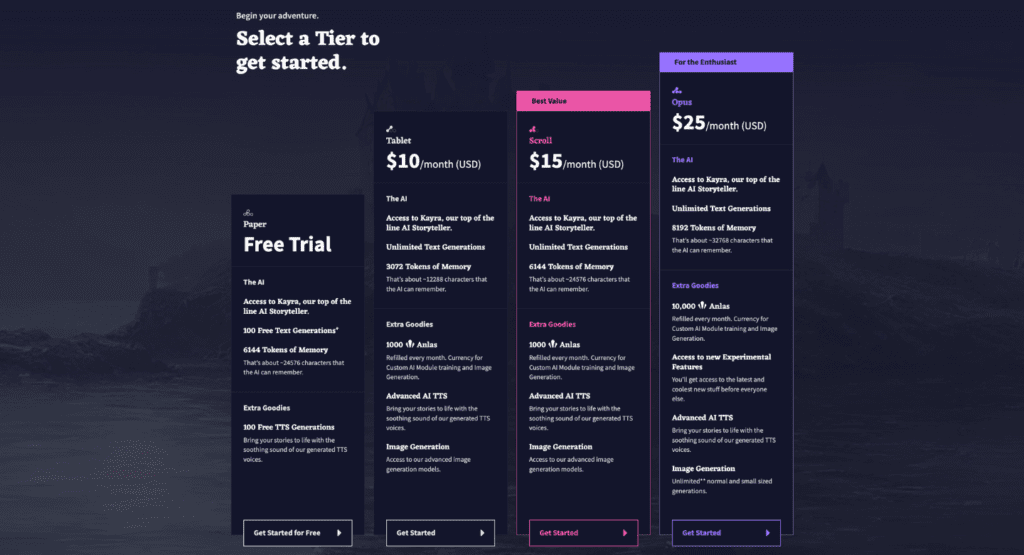
- Paper – (Free) 100 text generations and 6144 tokens of memory
- Tablet – ($10/month) Unlimited text generations and 3072 tokens of memory
- Scroll – ($15/month) Unlimited text generations and 6144 tokens of memory
- Opus – ($25/month) Unlimited text generations and 8192 tokens of memory
Note: Tokens of memory refer to how much data can be stored.
What I like about Novel AI
- Choose from multiple models and modules to generate your writing style
- Sentences are written in an attractive and engaging way
- The AI sends your story in a direction that can result in new inspiration
What I don’t like about Novel AI
- In the beginning, a bit overwhelming with the variety of settings you can adjust
- After following the tutorial tour, it was not that clear how to use the Storyteller and Text adventure mode
- Not the possibility to test the image generator in the free plan
Summary of Novel AI review
In this article, I imagined myself as a writer who writes an exciting novel about Jack, a boy who grew up in New York City and draws himself into the underworld.
I tested how Novel AI could help me finish my story or at least give me some new inspiration when I get stuck. To test this, I used the two different AI story generator modes of Novel AI: Storyteller and Text Adventure.
For both modes, this was my starting point: “Jack was born in the suburbs of New York. He grew up in a poor family and neighborhood. As a young child, he soon came into contact with crime in his neighborhood. One day he went to get a drink at a supermarket and at that moment a robber came in demanding loose cash. Fortunately, no one was hurt, but Jack soon knew there were dangerous people around.”
In Storyteller mode, you write your story and Novel AI adds new sentences when you would like. It was funny because the story did not have the direction I had in mind. I tried to write paragraphs that were criminal-related. Then, Novel AI decided that Jack had a good-paying job as a financial advisor.. not that criminal-related, haha! However, in the end I tweaked the story more in the direction I wanted.
In Text adventure mode, you should use a starting paragraph for your story. That’s what I did as well. Then, you describe scenes that Novel AI can generate. The output here was more what I had in mind… Drug dealers, shooting, and chasing by police.
Very cool to see that you can generate two completely different stories with these modes. And in my opinion, worth trying for writers as well. Just check it out here and let me know in the comments below what you think.
You can check out my blog if you’re interested in reading more about AI tools.
