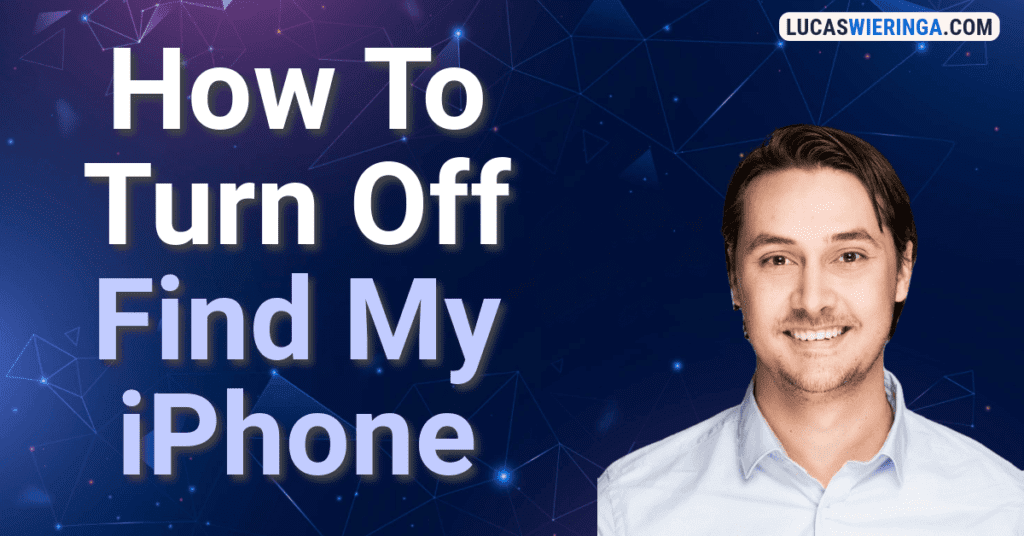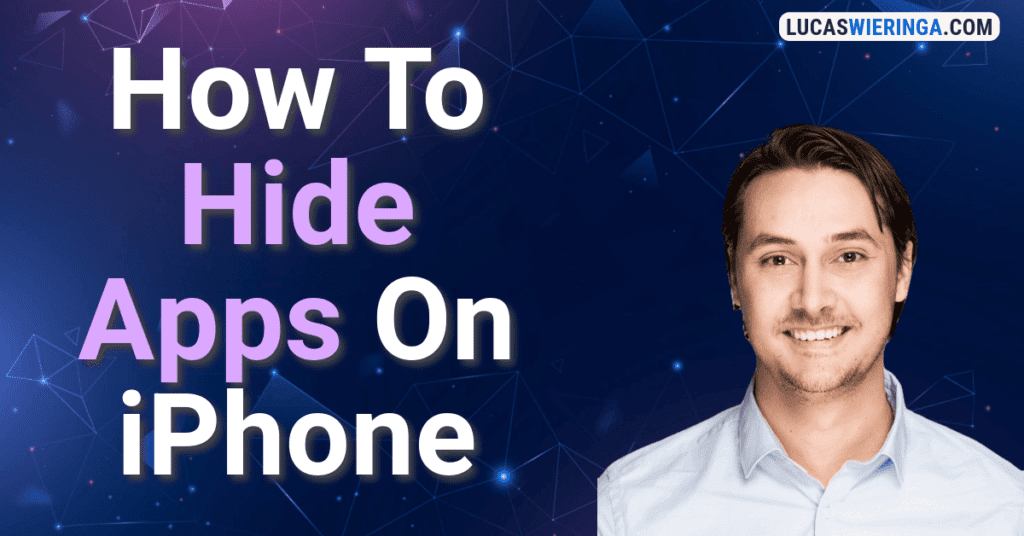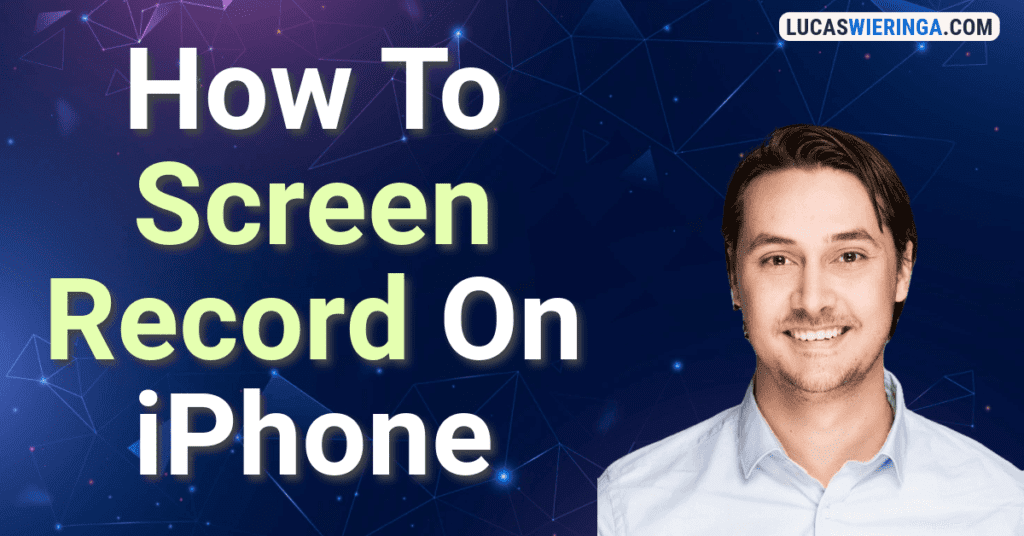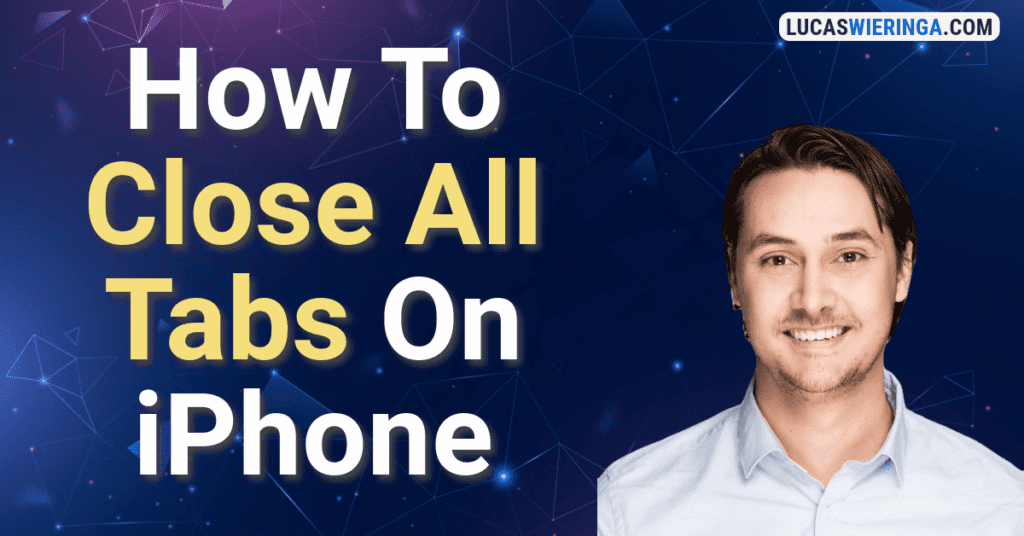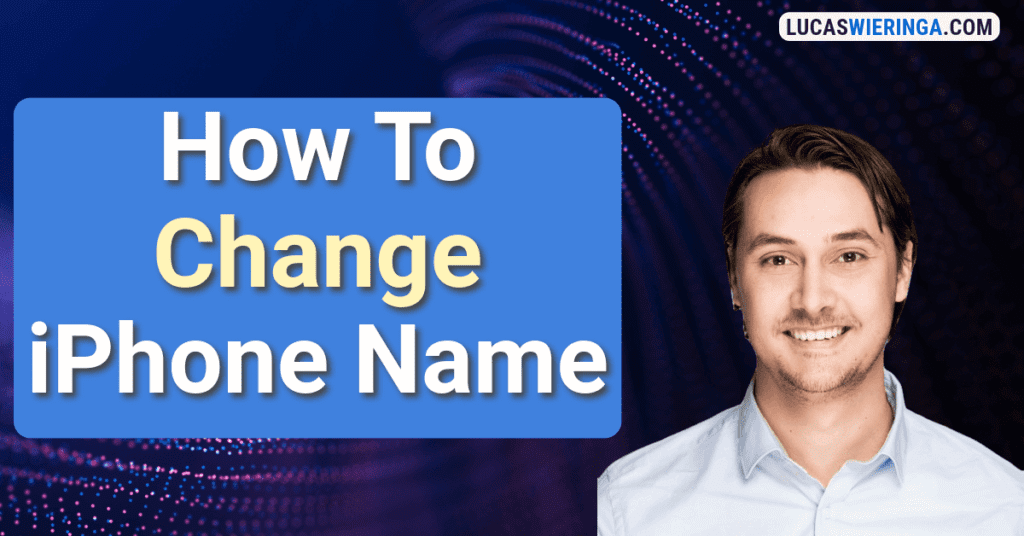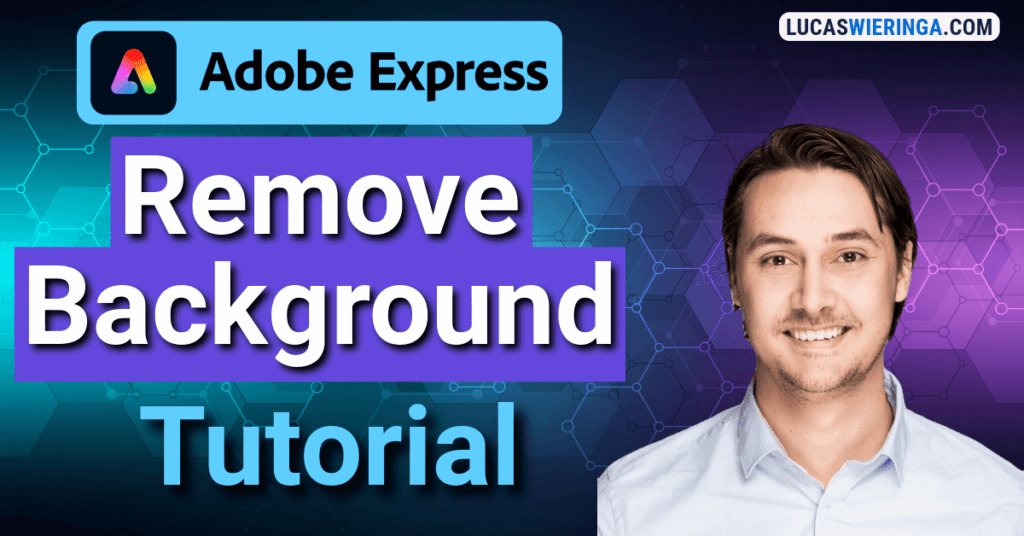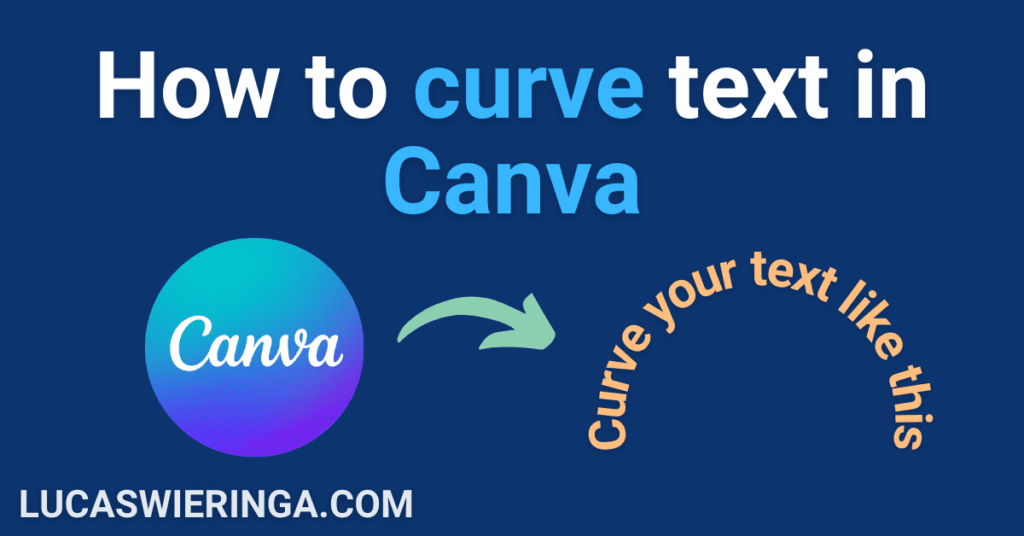Best Laptop for Working from Home: Top Picks for Remote Success
Picking a new laptop for working from home can be overwhelming. There are many options these days and prices vary a lot. It also depends on what work you have to do on your laptop. I’m a big Apple fan and have used the products ever since.
At this moment, I’m writing this article on my Macbook Pro, and for me its the best outcome for blogging, graphic design, and working from home. In this article, I’ll pick my best laptop for working from home.
Best Laptop for Working from Home: Top Picks for Remote Success Read more