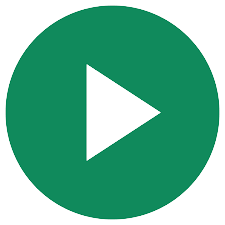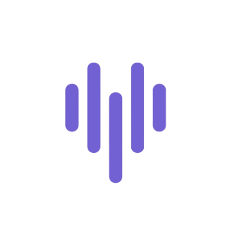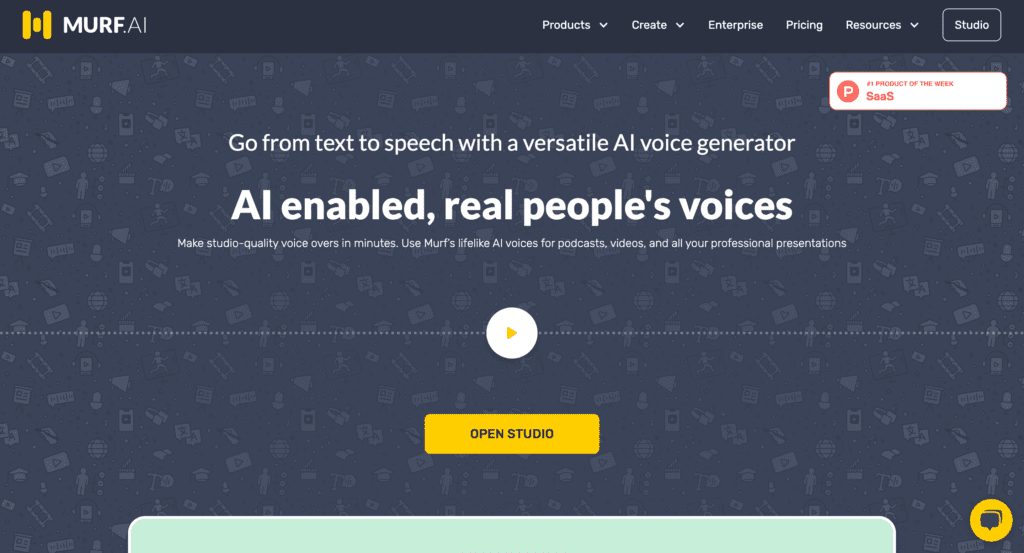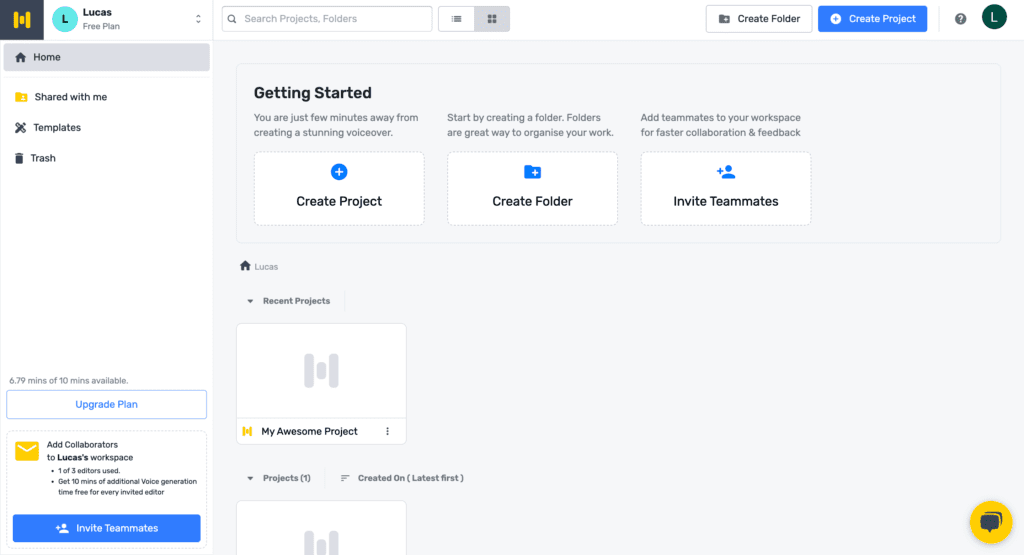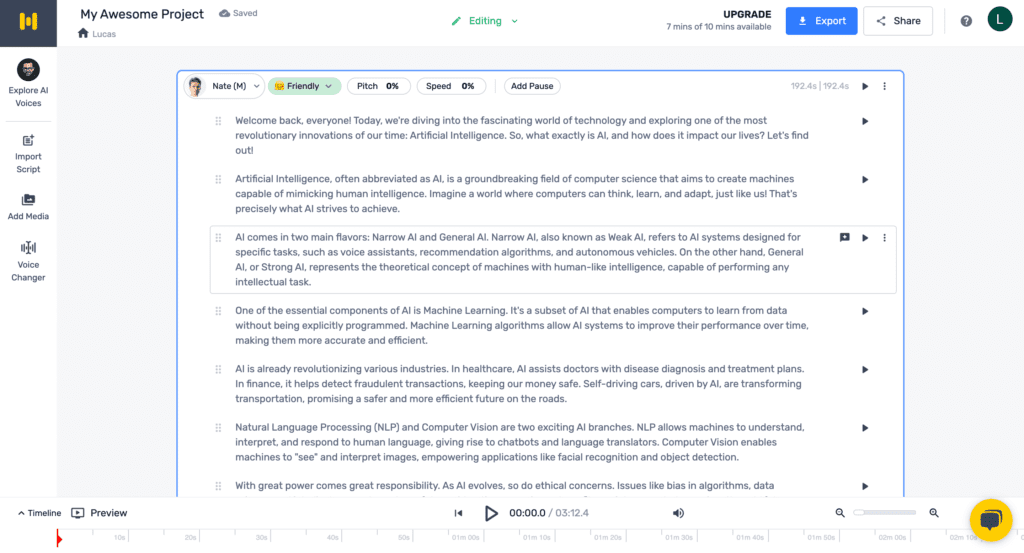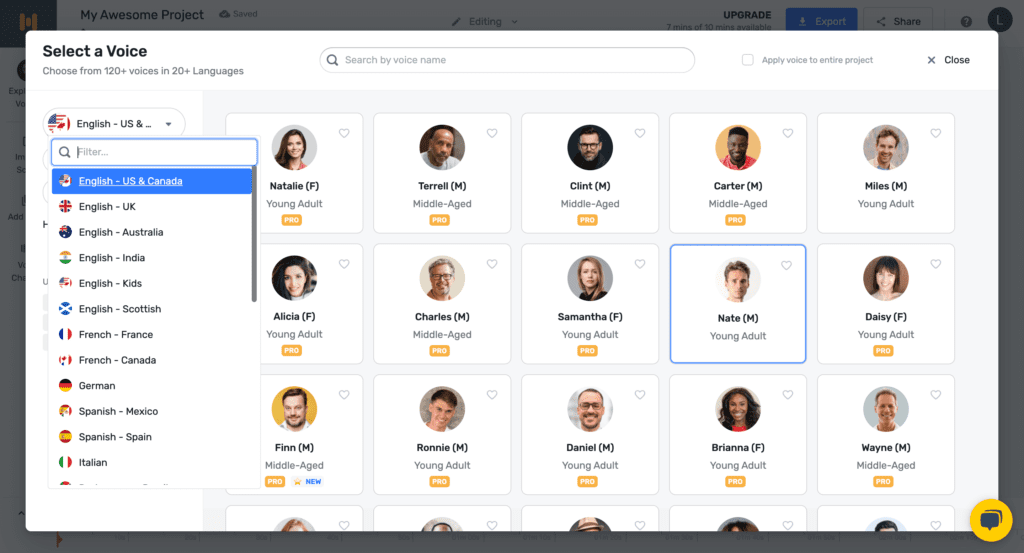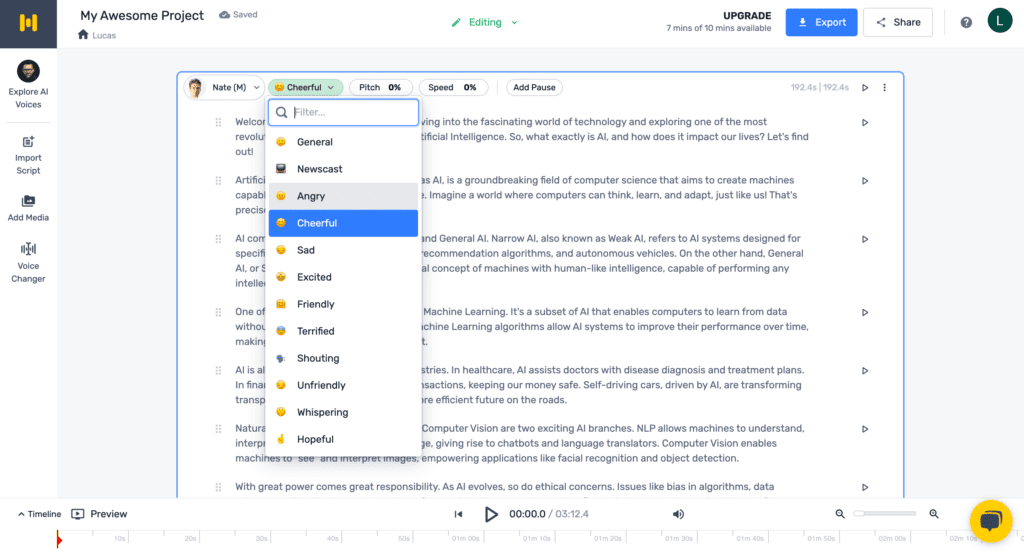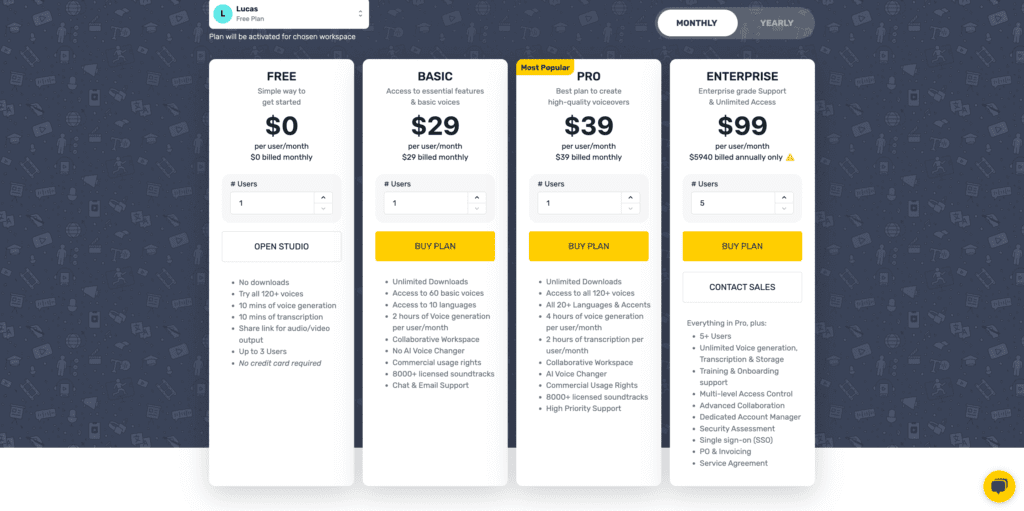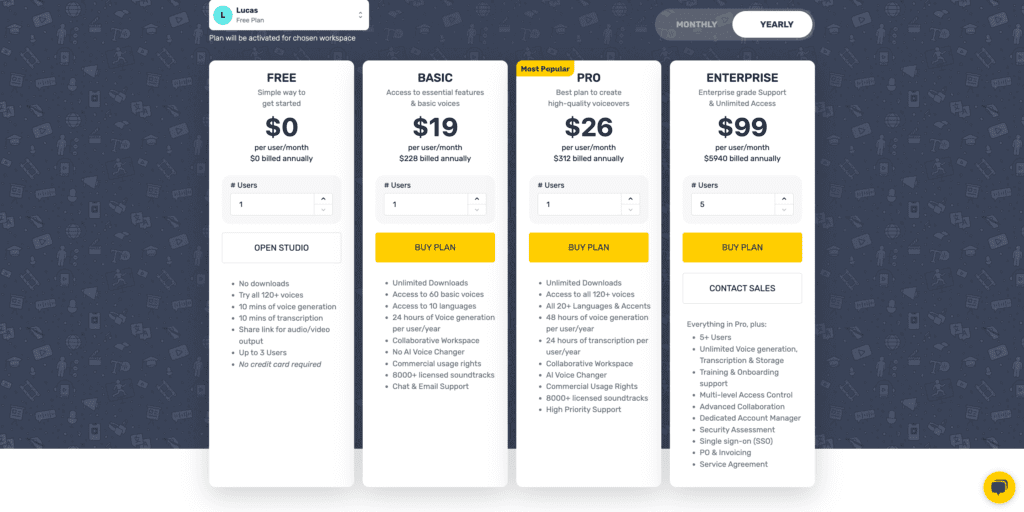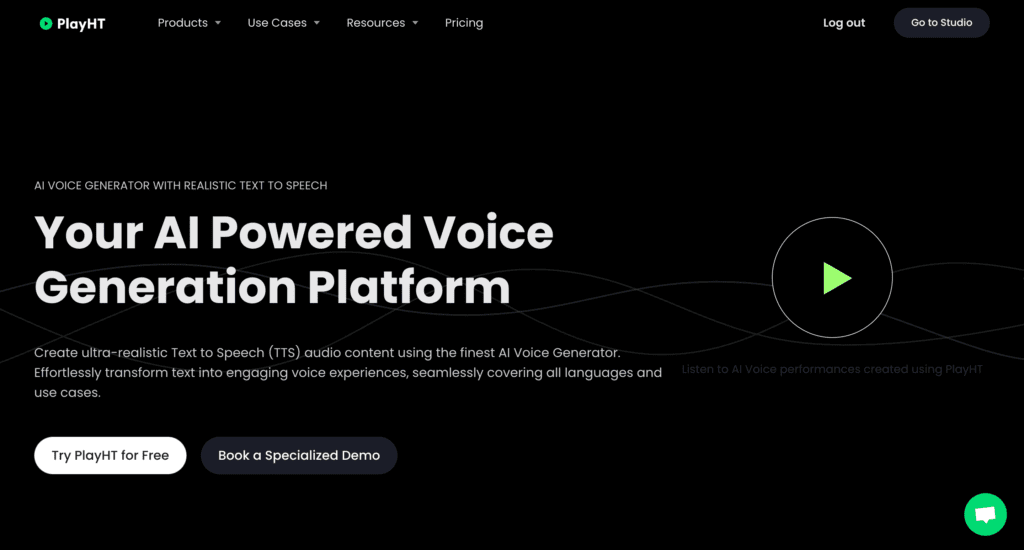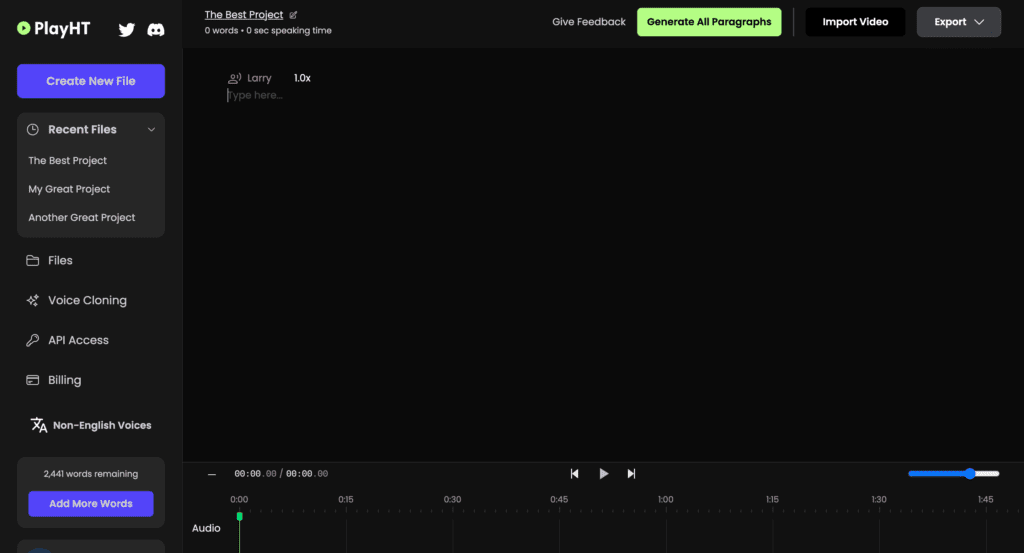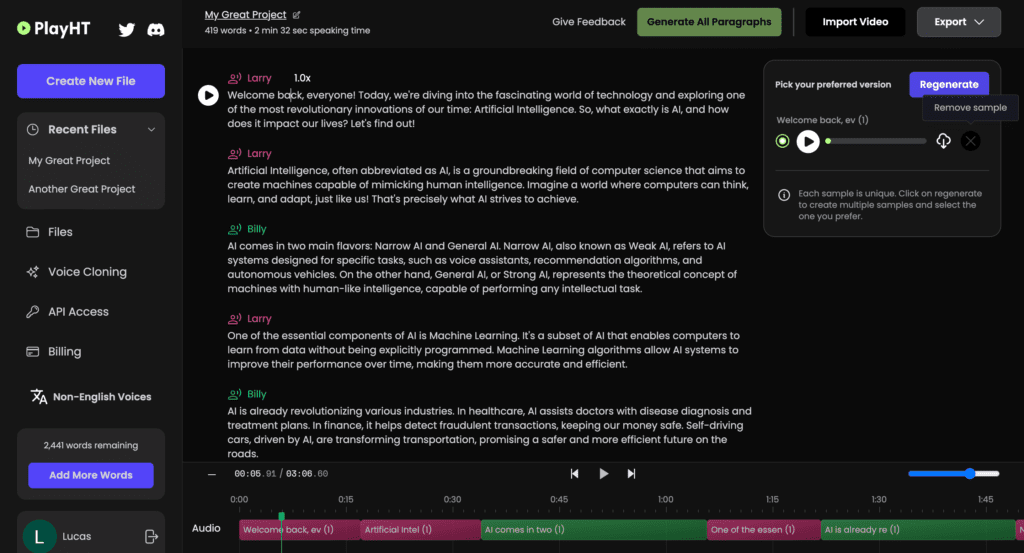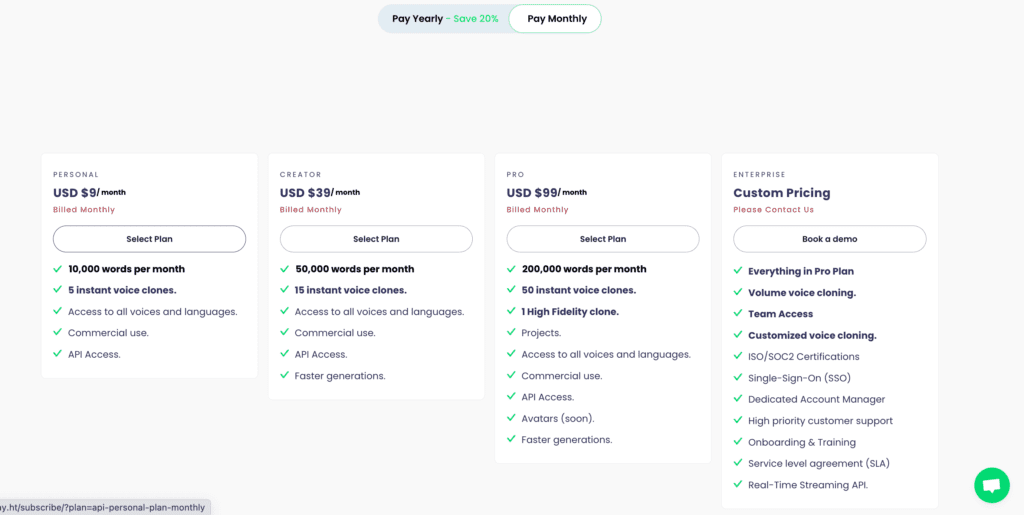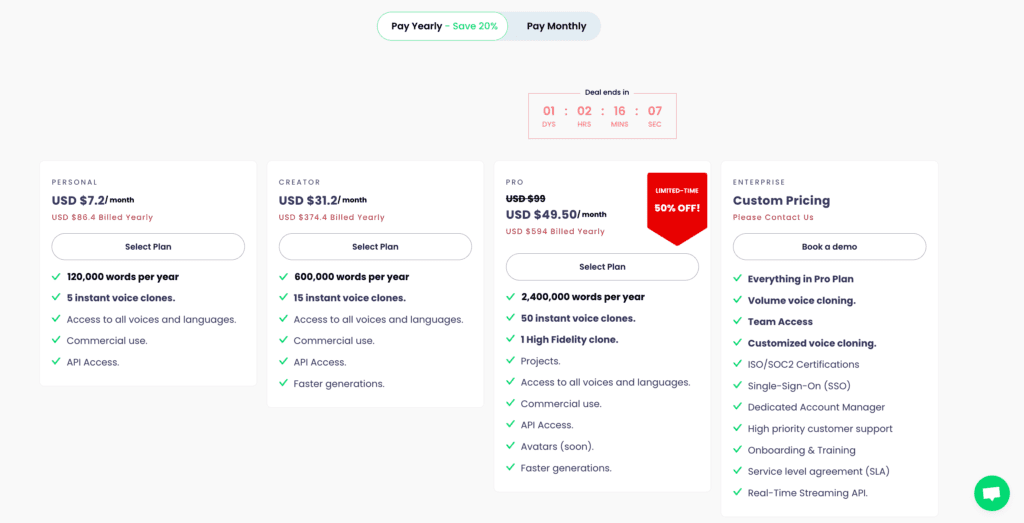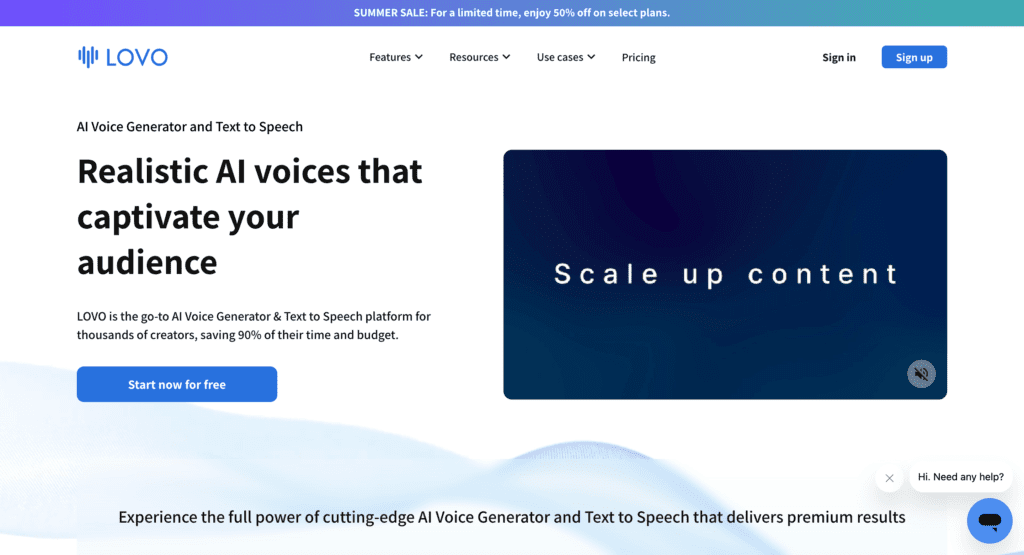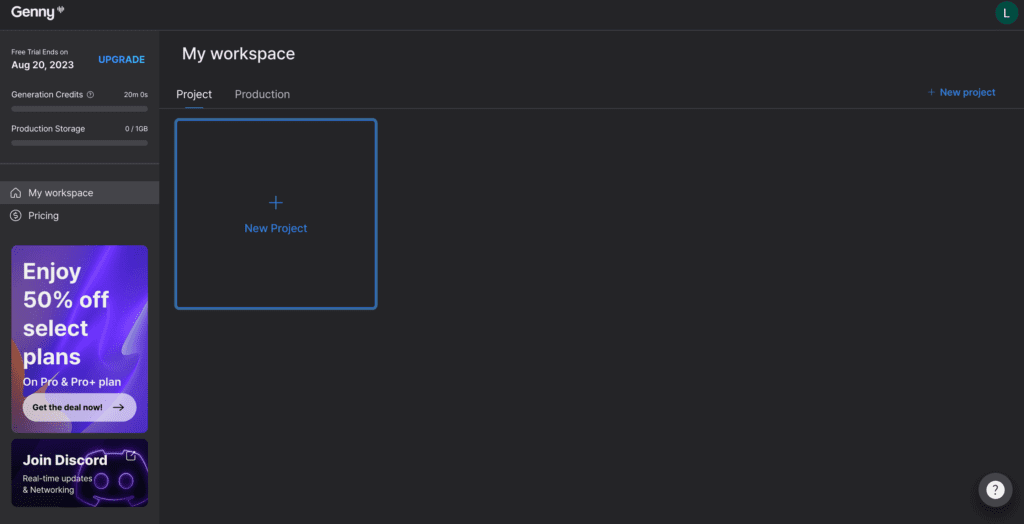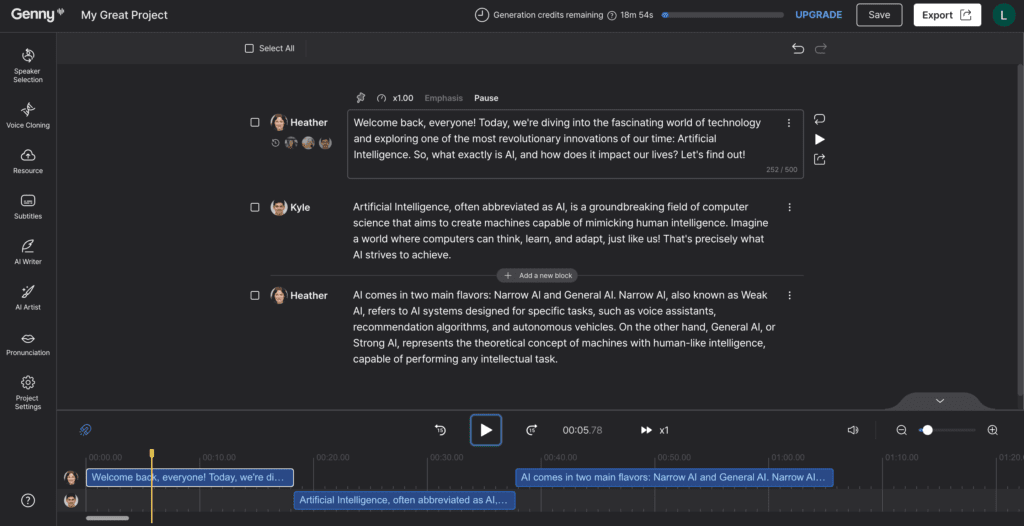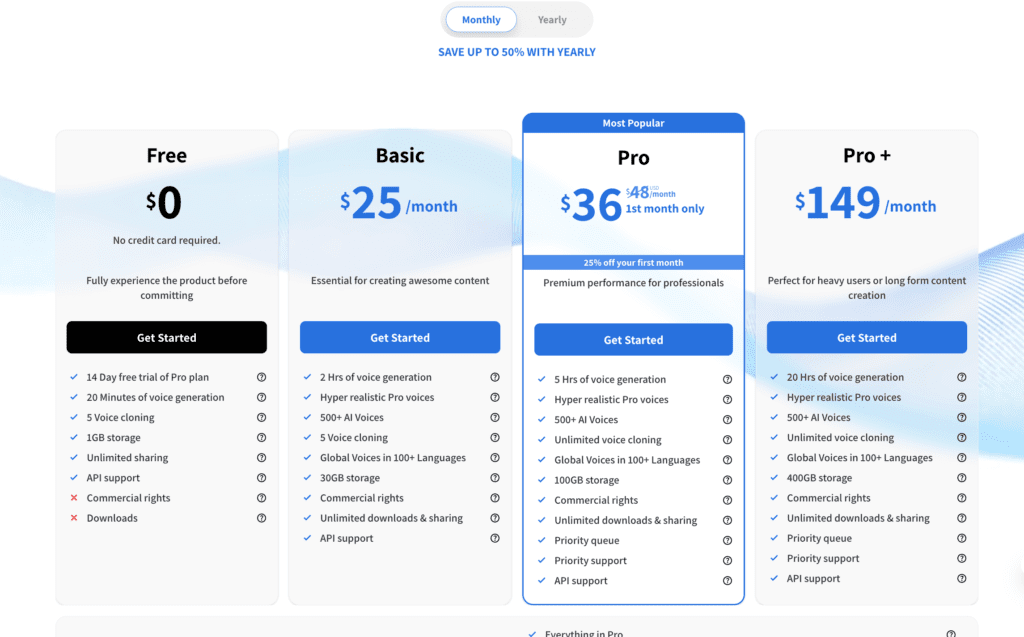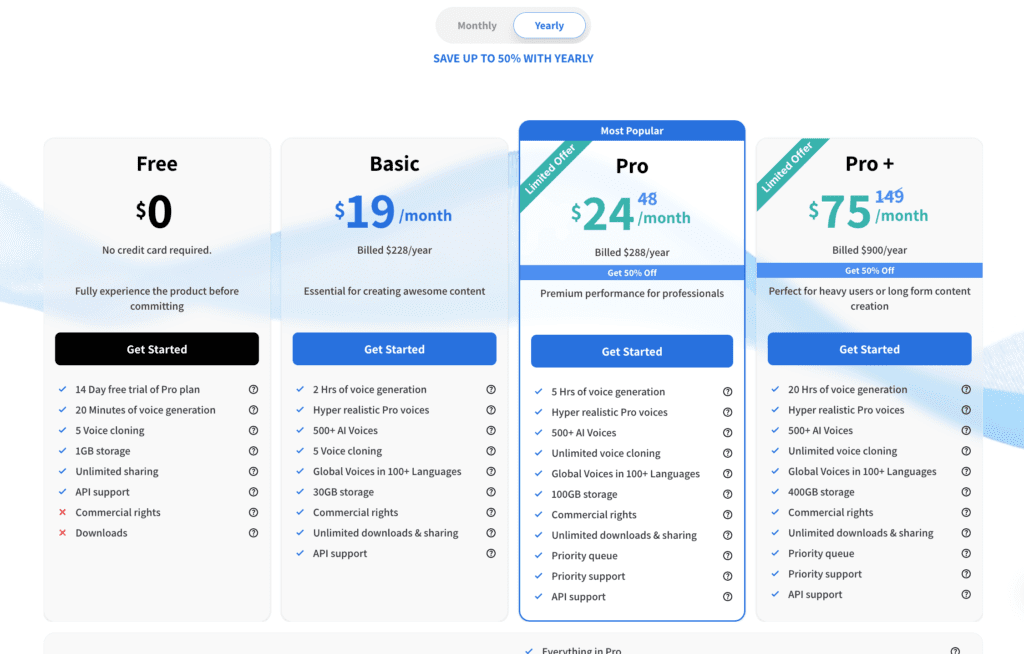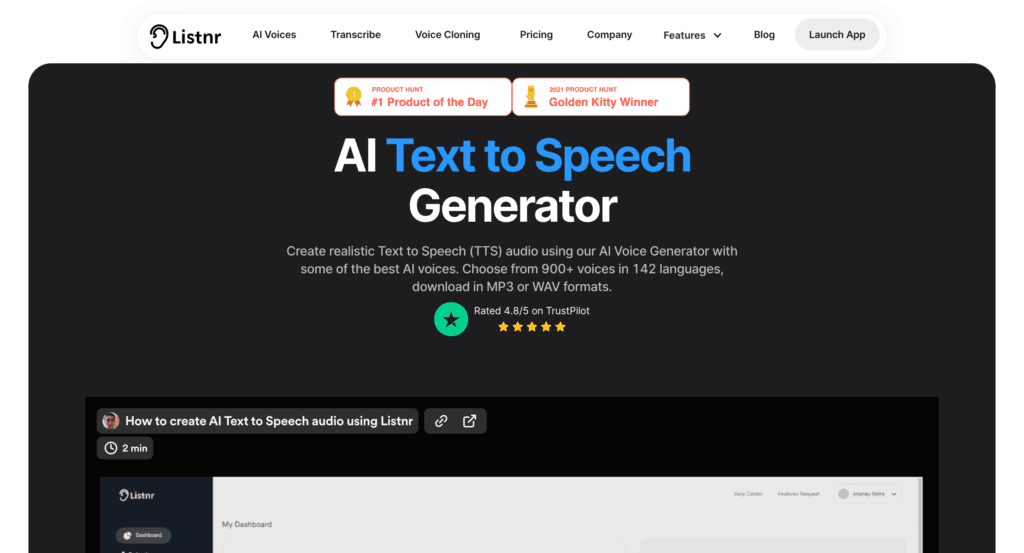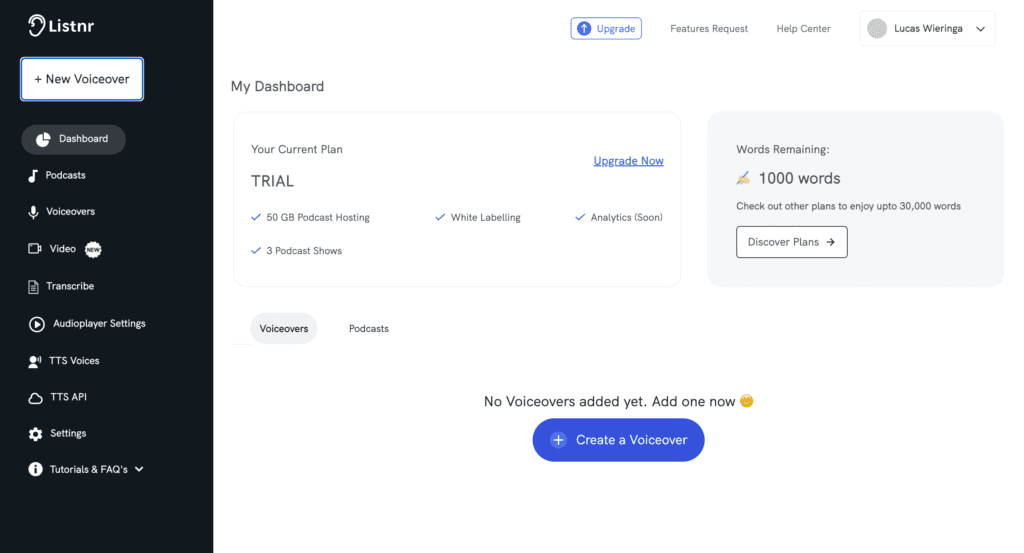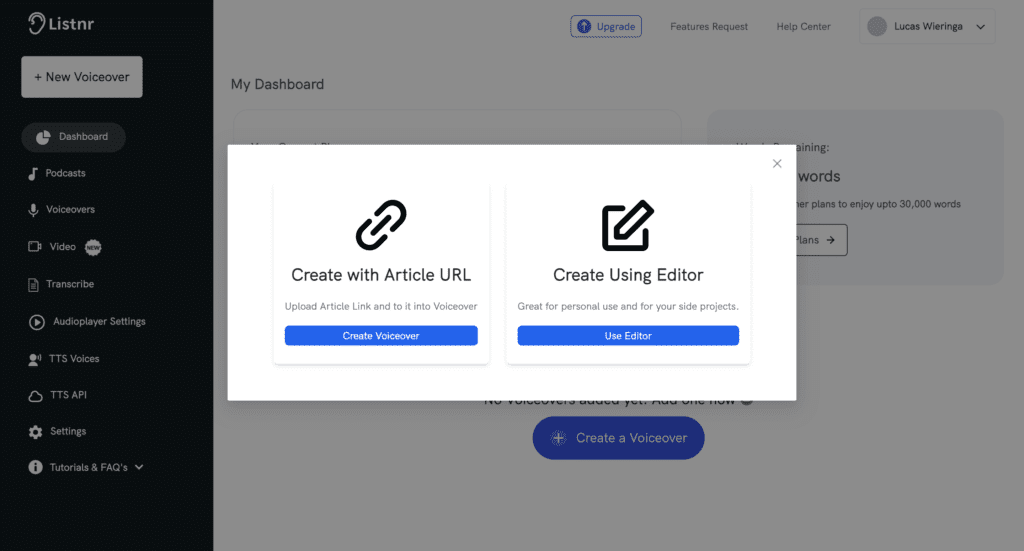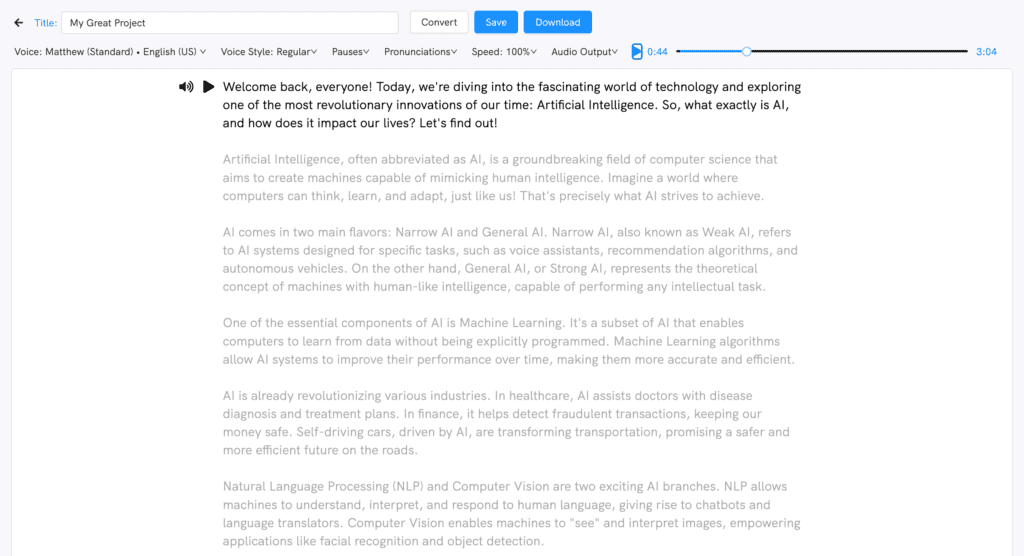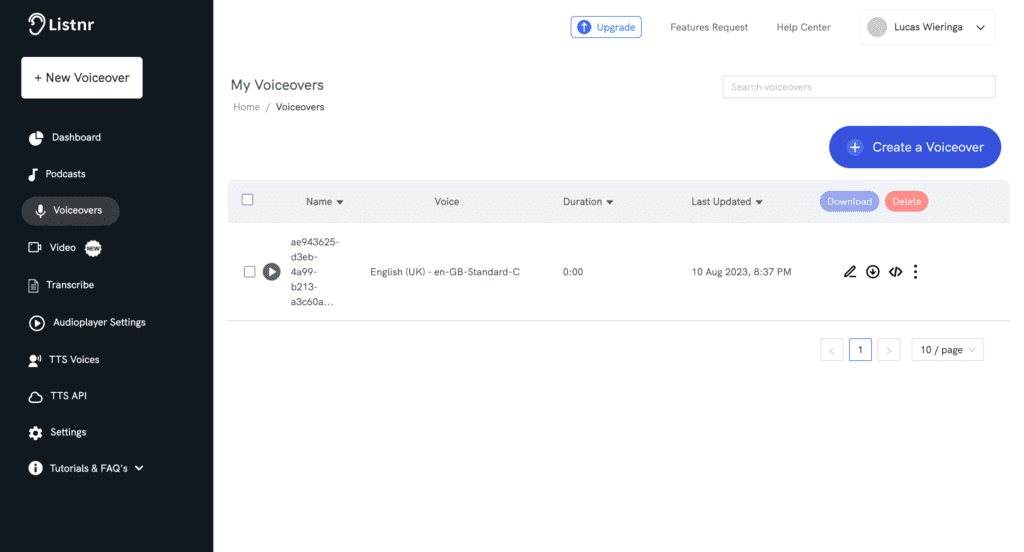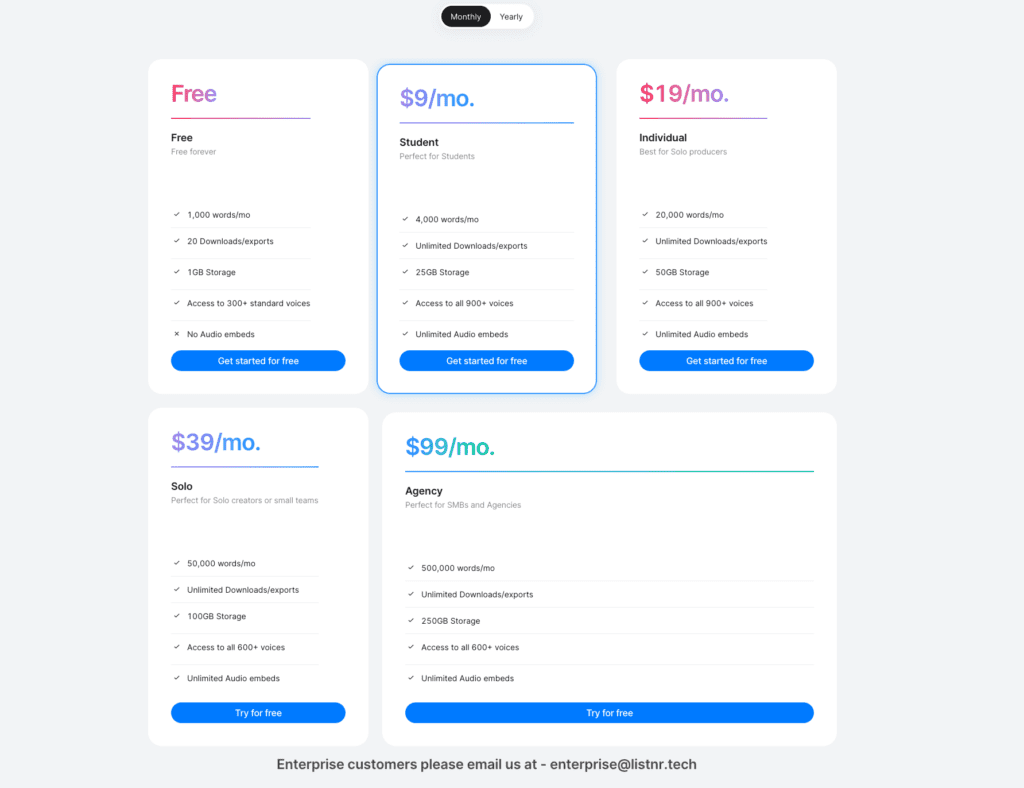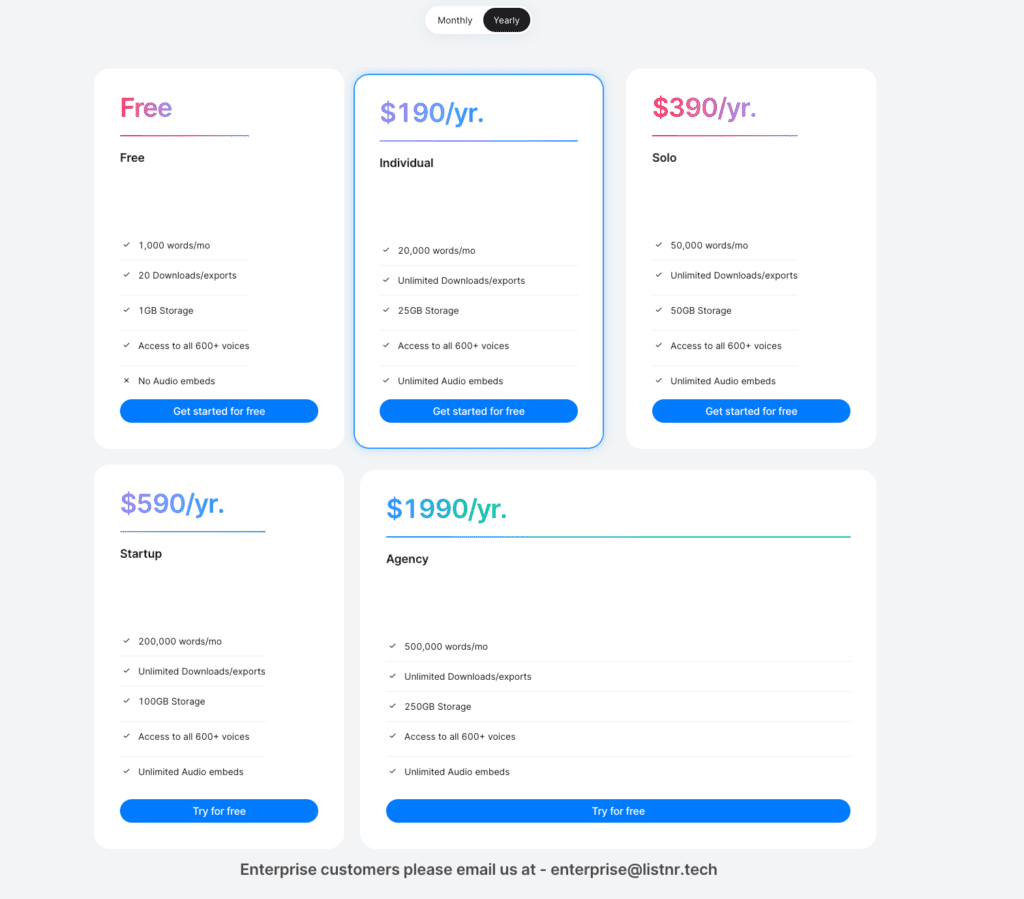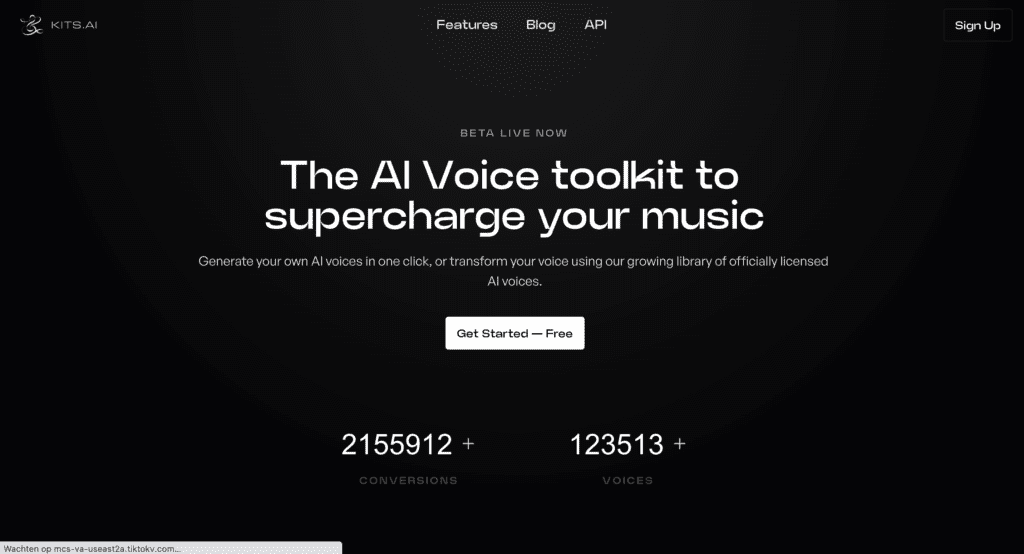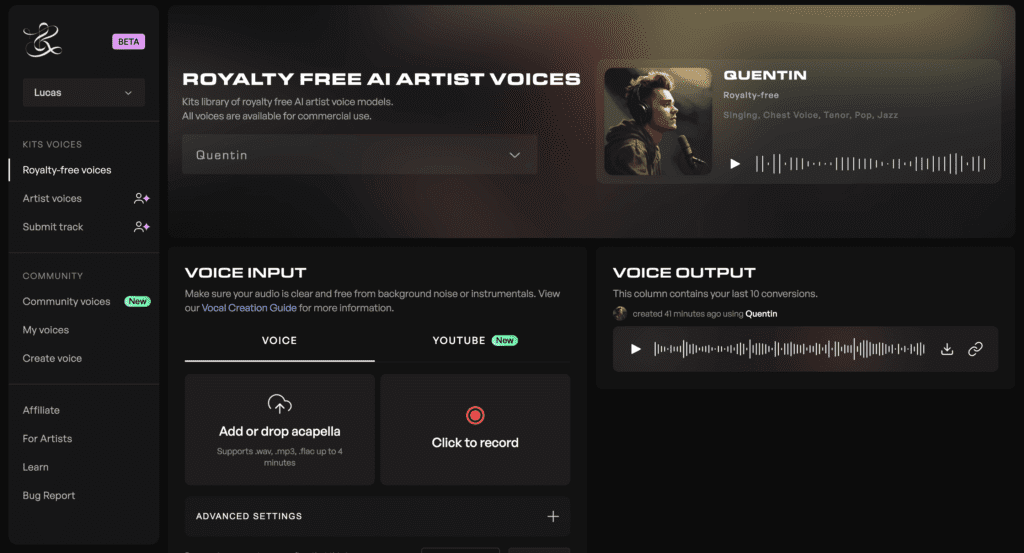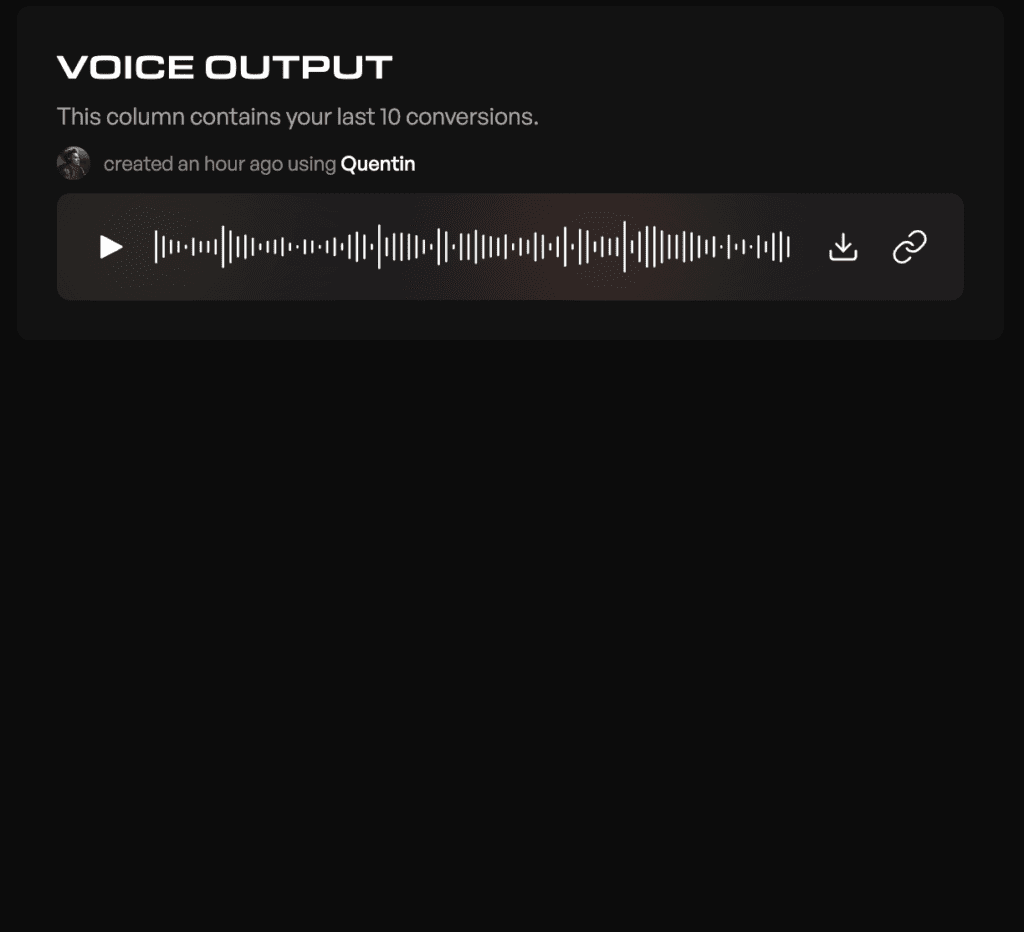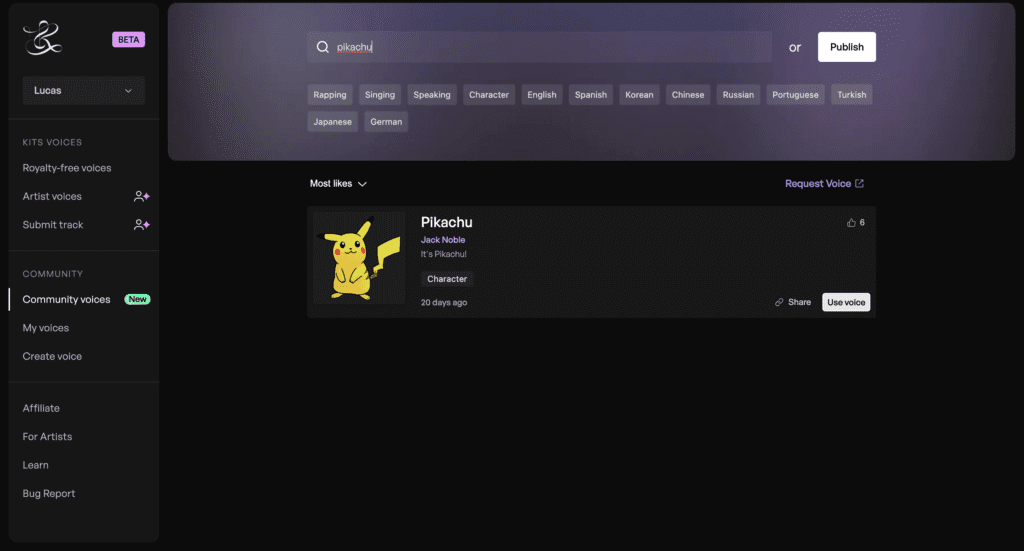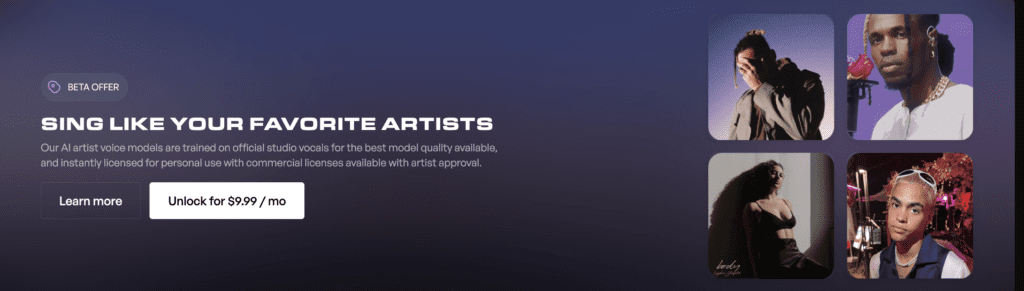- The Ultimate Guide to Finding the Best Robot Vacuum for Dog Hair - June 2, 2024
- How to Make Your Home Smart: A Comprehensive Guide - May 28, 2024
- How to Make Your Home a Smart Home: A Comprehensive Guide - May 26, 2024
Finally, you have your Youtube video, corporate video, or product demo ready. There is only one thing missing: A voice that talks you through the video…
You don’t have the time to do the voice-over yourself or you don’t like to have your own voice out there. Don’t worry anymore, there is an alternative to provide your video with a great voice-over.
An AI voice generator tool can fix the problem you’re stuck with. In this blog, I tested the best AI voice generator tools.
If you don’t want to read the entire article, I outlined the best AI voice generator tools down below.
This is the overview of the best AI voice generator tools:
We’re reader-supported. When you buy through links on our site, we may earn an affiliate commission.
What are the best AI voice generator tools?
These are my picks for the best AI voice generator tools:
1. Murf AI
Murf AI is the best AI voice generator overall.
The tool enables you to transform your written text into an AI-generated voice. The interface is very user-friendly, meaning that you don’t have to be a tech expert to figure out how it works. As soon as you create your first project, you’re ready to import your script or type it in manually.
What really caught my attention was the variety of AI voices and languages you can choose from. From a young adult to a middle-aged woman, it’s all there.
Besides the AI voice generator features, Murf AI also comes with other functionalities such as voice cloning, voice-over video, and voice changer.
Key features
- Variety of AI voices
- Variety of languages and accents
- Possibility to choose a tone of voice, for example, friendly or cheerful
- Add multiple AI voices to your script
- Import your script, add a media file, or type it yourself
- Voice changer: record your own voice, upload, and swap your voice for the same script
My experience
I experienced Murf AI as an easy-to-use tool with a clear overview. When you land on the home dashboard, you have the option to create a new project, create a new folder, or invite people to your workspace.
When you create your first project, you have four options to put your text in the editor: Import your script, add a media file, add your own recording, or write the text yourself.
I chose the last option and put in my text generated by ChatGPT.
Then, I had the option to choose my AI voice. By doing this, you have the option to choose from all kinds of voices and languages.
Lastly, I modified my tone of voice to cheerful.
This process took me less than 10 minutes and the result was perfect. I checked the pronunciation of the AI voice and I could not detect a mistake. It sounded smooth and a real human would not do it any better!
Pricing
Murf AI offers four different pricing plans on a monthly or yearly basis:
What I like
- User-friendly dashboard
- A broad variety of AI voices and languages
- Additional features: Voice cloning and video voice over
What I don’t like
- No live customer support
- No podcast support
Rating
2. Play.ht
Play.ht is the best AI voice generator for startups and creative entrepreneurs.
Play.ht deserves to be part of the best AI voice generator tools list. The tool helps you to transform your text into engaging voice experiences.
Besides transforming text into speech, Play.ht also offers AI voice cloning, 800+ AI voices in more than 130 languages, and access for your entire team.
Another very cool feature is that you can create custom pronunciations of acronyms, and niche terms, and them in your pronunciation library.
Play.ht offers everything to transform your text into voice. Or the other way around with the voice cloning feature, of course.
Key features
- Text-to-speech audio
- Ultra-realistic AI voices
- 800+ AI voices and 130+ languages
- Voice cloning: Transform your recording into text files
- Text to voice editor
- API: Integrate within your own applications
- AI Podcast: Create and publish your audio content to iTunes, Spotify, and Google Podcasts
My experience
I liked the interface of Play.ht. It looks clean and it’s easy to create your first AI voice-over output. The dashboard sidebar offers all you need for creating your AI voice-over: Create a new file or transform your voice into text with Voice Cloning.
As soon as you create a new file, you can plug in your text transcript. It’s convenient to create short paragraphs so that you can easily select an AI voice for each paragraph if needed.
Hit the generate button and your AI voice-over will be processed. You can use the audio player at the bottom to skip to a specific paragraph. Enjoy your voice-over!
Pricing
Play.ht offers a personal, creator, pro, and enterprise price package. The prices are set on a monthly or yearly basis.
What I like
- AI voices sound like a real human
- You can create dialogues by adding different voices to your script
- User-friendly interface
What I don’t like
- Not the possibility to import text from a URL
- You cannot set the tone of voice
- Not a forever-free plan
Rating
3. Lovo.ai
Lovo.ai is the best AI voice generator for agencies.
The tool was launched for AI voice generation and text-to-speech transformation. Besides these features, the tool comes with another set of helpful features such as an online video editor, an AI writer, voice cloning, and an AI art generator.
The dashboard of Lovo.ai is called Genny. And Genny helps you to realize stunning AI voice-overs for your explainer videos, marketing, social media, e-learning, or podcast.
In my opinion, an essential feature is the option to set your tone of voice. And this is exactly what Lovo.ai has included in their platform. Genny’s voice can express more than 25 emotions: From hesitation to crying, there is a lot of choice.
The tool is easy to use. In addition to the wide variety of features, Lovo.ai is certainly an alternative to consider.
Key features
- Text to speech
- Online video editor: Create a voice-over for your video
- AI writer: Idea to compelling video scripts in seconds
- Voice cloning: Transform your voice recording into text
- AI voices
- AI art generator
- 400+ AI voices
- 100+ languages
- Export as .mp3 or .wav
My experience
Lovo.ai is rightfully included in this list of the best AI voice generator tools. In my view, the tool is self-explanatory to use.
As you launch Lovo.ai, you’ll be directed to the editor dashboard Genny. In the left sidebar, you see all the features: Speaker selection, voice cloning, resources, subtitles, AI writer, AI artist, and pronunciation.
It’s straightforward to fill in your script, add paragraphs, and assign AI voices to each paragraph. When everything is set, click on the right-hand side of your paragraph on ‘regenerate’.
On the bottom of your screen, you’ll find the audio player. You can immediately listen to a specific paragraph by selecting it in the audio player.
My experience with Lovo.ai has been good. It can be used by beginners or more advanced users.
Pricing
Lovo.ai comes in four different pricing packages: Free, basic, pro, and pro +. You can subscribe on a monthly or yearly basis.
What I like
- Forever-free plan
- An extensive set of additional features such as AI writer and AI art generator
- AI voices sound like a real human
What I don’t like
- Not possible to import text from a file
- Not possible to import text from a URL
Rating
4. Listnr
Listnr is the best AI voice generator for bloggers.
This tool is an AI text-to-speech generator that comes with 900+ voices in 142 languages. It can be used to create voice-overs for videos, eLearning material, podcasts, and more.
What I liked about Listnr, is that the tool comes with a variety of features: a text-to-speech editor, voice cloning, podcast hosting, and a customizable audio player that you can embed on your website or blog.
Another handy feature is that you can create an AI voice-over from an article URL. In this way, you can transform your best blog articles into a voice and share this on your podcast.
It’s also possible to do it the other way around. Instead of transforming your text into voice, you can transform your own voice recording into text files. The transcribing feature manages this for you.
Key features
- Text to speech editor
- 900+ voices in 142 languages
- Audioplayer settings
- Voice recording to a text file
- API: Integrate Listnr within your own app
- .mp3 or .wav output
My experience
Listnr is definitely part of the best AI voice generator tools. I tried and tested the ins and outs of Listnr. As soon as you sign up, you’ll land on the dashboard. The dashboard is clean and gives an overview of the features.
In the left sidebar, you have the option to create a new voice-over, start a podcast, create a new video, transcribe your audio, and customize your audio player.
Once you create a new voice-over, you have the option to import an URL article or go straight into the editor.
In the editor, you can type in your voice-over text or script. You can select your AI voice and voice style in the top bar. If your text is ready, click on convert and your voice-over will be processed.
You can download or save your file as a .mpr or .wav output. Your voice-over will also be stored in the dashboard under the tab ‘Voiceovers’.
Pricing
Listnr offers a plan for free, for students, for individuals, for solo, for agencies, and for enterprises. The plans are priced on a monthly or yearly basis.
What I like
- Easily embed your voice-over on your website/blog with the copy embed feature
- Customizable audio player
- Supports podcasts and hosting
What I don’t like
- Not the possibility to choose a tone of voice
- Not the possibility to upload a text file into the editor
- AI voices sound more robotic than a real human
Rating
5. Kits.ai
Kits.ai is the best AI voice generator for music producers and musicians.
Kits.ai is a slightly different AI voice generator compared to the other best AI voice generator tools discussed in this article. This tool is a proper solution for musicians to use and create AI voices.
With this tool, you can record your own acapella voice, upload it to Kits.ai, and transform your own acapella voice into a royalty-free AI voice. You can also choose a real artist’s voice (paid).
Kits.ai makes it possible to change your own voice to an AI voice. In addition, you can train an AI voice. All you have to do is gather audio clips of the voice you want to replicate, upload it to Kits.ai, and press train. Within two hours, you’ll have your own voice model created.
If you’re a musician that would like to optimize their vocal performance, then you might consider giving Kits.ai a chance.
Key features
- Transform your acapella voice into a royalty-free AI voice
- Use the voices of real artists
- Community voices: Use the voice of Pikachu or Spongebob
- AI voice model training
My experience
I enjoyed testing Kits.ai, one of the best AI voice generator tools for musicians or artists. As you sign in to the Kits.ai dashboard, you’ll find on the left sidebar the royalty-free voices, artist voices, community voices, my voices, and create voices.
As you select royalty-free voices, you have three options to upload a voice: Upload via a media file, record your own voice, or upload via a Youtube video URL. Select your AI voice in the top left corner and hit convert.
The voice output will appear in an audio player on the right side of your screen.
I also had fun with the community voices. I uploaded this great song by Luke Combs – Fast Car into Kits.ai. Then, I transformed it into the voice of Pikachu.
This is the result:
The possibilities are endless for musicians with Kits.ai!
Pricing
Kits.ai is free to use. However, if you would like to use real artist voices, you pay $9.99/month.
What I like
- Use real artist voices
- AI voice output can be used for commercial use
- Endless community voices that are free to use: From Eric Cartman to Mario!
What I don’t like
- No live support
- Voice output quality could be improved
Summary
In this blog article, we discussed the best AI voice generator tools of 2023. From my point of view, the best AI voice generator tools are Murf AI, Listnr, Play.ht, Lovo.ai, and Kits.ai.
Murf AI is considered the best overall AI voice generator tool. This is because of the user-friendly interface and extensive setting features while transforming your text files into AI voices.
Listnr is the best AI voice generator tool for startups. The embed code feature within this tool enables you as a blogger to easily copy the audio player code and plug it into your blog. You can customize the audio player to your branding style and colors.
Play.ht is the best AI voice generator tool for creative entrepreneurs and startups. The clean interface and possibility to add multiple voices to your text transcript provide everything you need for creating Youtube videos, e-Learning material, or podcasts.
Lovo.ai is the best AI voice generator tool for agencies. This tool is an appropriate solution for agencies since the tool offers additional features such as an AI writer and an AI art generator.
Kits.ai is the best AI voice generator tool for musicians and artists. Get the most out of your voice or make it sound like that of a real artist.
Happy AI voice generating!