Latest posts by Lucas (see all)
- The Ultimate Guide to Finding the Best Robot Vacuum for Dog Hair - June 2, 2024
- How to Make Your Home Smart: A Comprehensive Guide - May 28, 2024
- How to Make Your Home a Smart Home: A Comprehensive Guide - May 26, 2024
When browsing multiple websites on Safari, you may open multiple tabs. Once you’re done browsing, you want to close all your tabs so Safari can be cleaned up.
Instead of closing them one by one, a shortcut exists to close all your tabs simultaneously. In this tutorial, I’ll explain how to close all tabs on iPhone in Safari. Let’s dive into the steps.
Contents
- How To Close All Tabs on iPhone
- FAQ – How To Close All Tabs on iPhone
- Can you close all tabs at once on iPhone?
- How do I open all closed tabs on my iPhone?
- How do I close all tabs at once?
- How do I clear pages on my iPhone?
- Do I need to close apps on iPhone?
- Is it better to close iPhone apps or leave them open?
- Does deleting apps save battery?
- What drains iPhone battery?
- Does closing tabs save battery on iPhone?
- Is it okay to use iPhone while charging?
- Should I clear cookies on my iPhone?
- Related Articles
How To Close All Tabs on iPhone
1. Go to Safari Browser
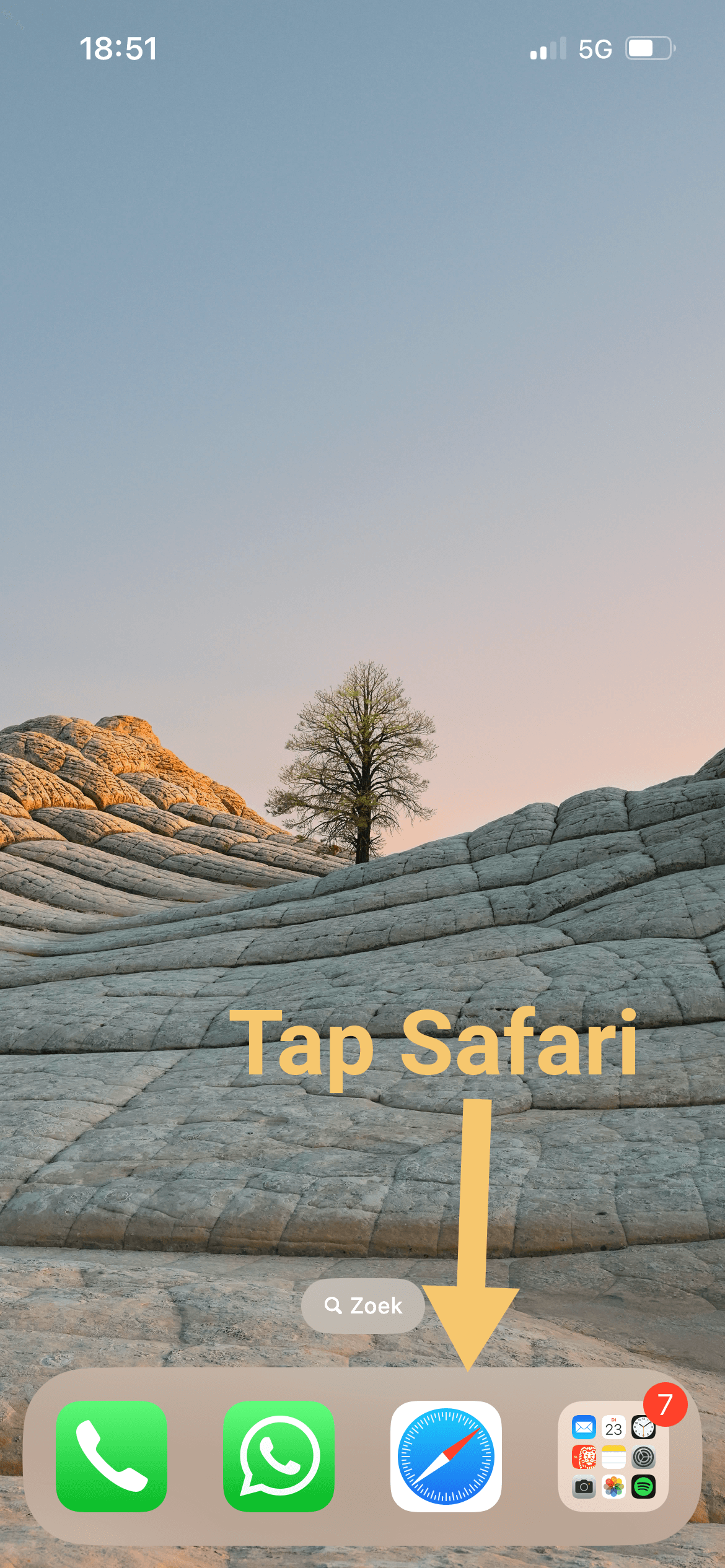
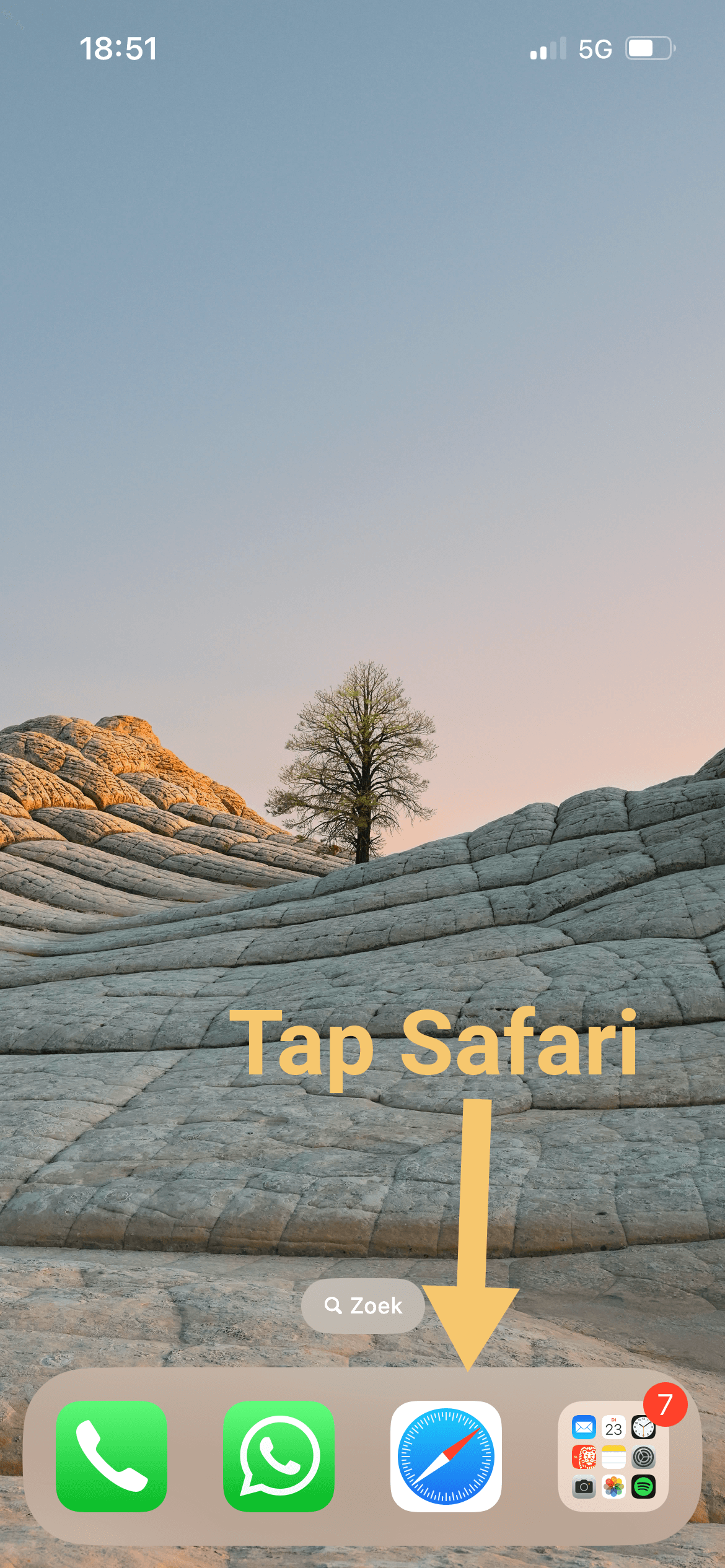
2. Tap and hold the two squares in the bottom right corner
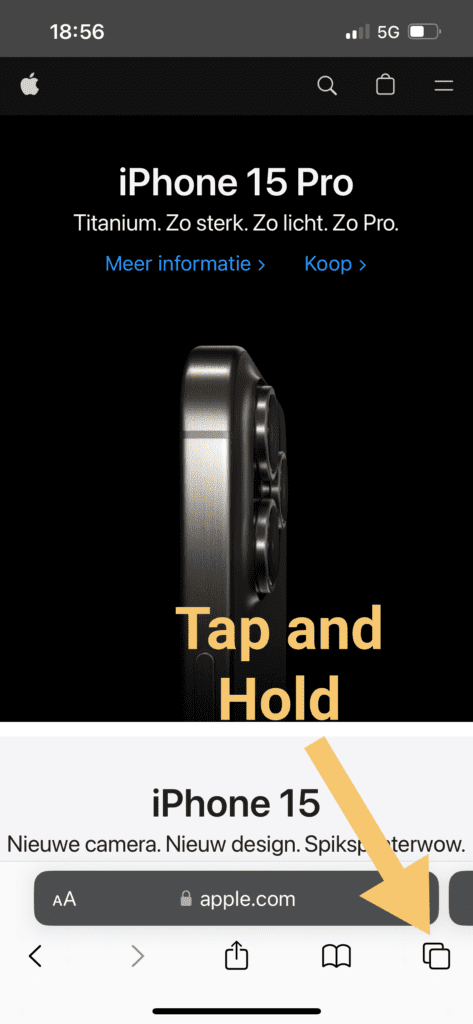
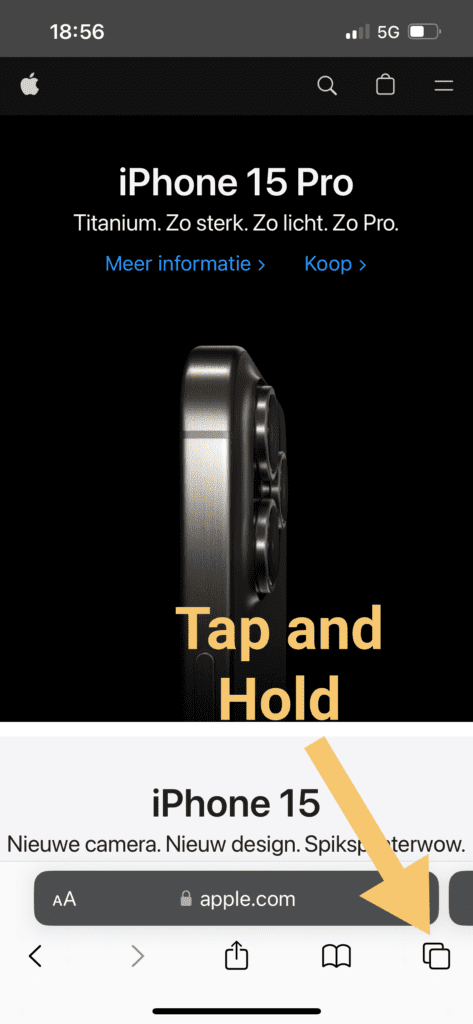
3. Select Close All Tabs
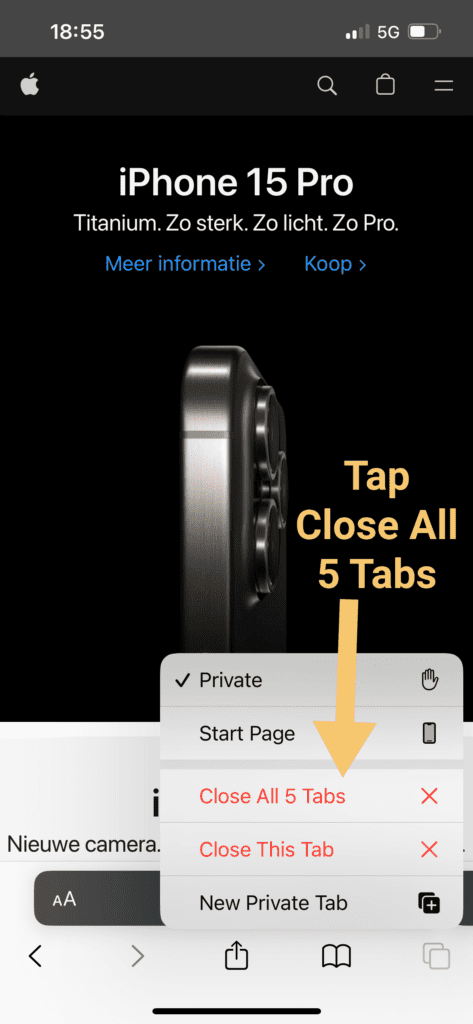
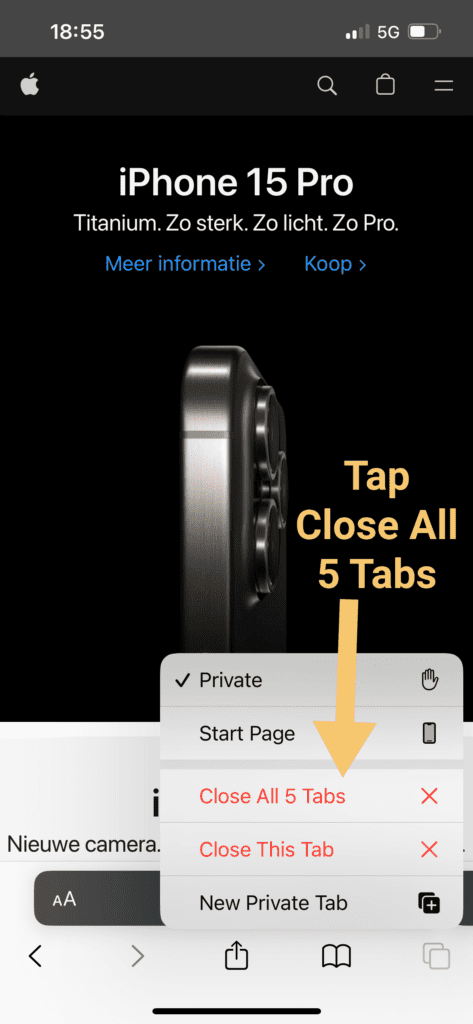
4. Confirm Close All Tabs


That’s how to close all tabs on iPhone!
